Loading
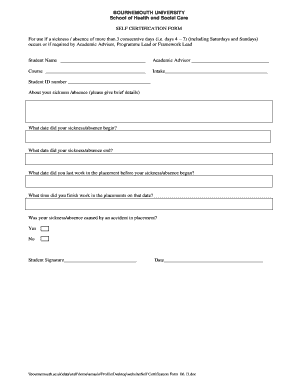
Get Bu Self-certification Form 2013-2025
How it works
-
Open form follow the instructions
-
Easily sign the form with your finger
-
Send filled & signed form or save
How to fill out the BU Self-Certification Form online
This guide provides you with detailed instructions on how to complete the BU Self-Certification Form online. It aims to simplify the process, ensuring that all users can easily submit their information accurately and efficiently.
Follow the steps to complete the BU Self-Certification Form
- Click ‘Get Form’ button to obtain the form and open it in the editor.
- Begin by entering your full name in the designated area labeled 'Student Name.' Make sure to use your legal name as it appears in official documents.
- Next, fill in the 'Academic Advisor' section with the name of your academic advisor. This is important for ensuring that the right person reviews your form.
- In the 'Course' field, indicate the course you are currently enrolled in. This helps in identifying which program you belong to for proper processing.
- Enter your 'Intake' information, which refers to the semester or academic term when you started your course. This is vital for record-keeping.
- Provide your 'Student ID number' in the respective field. This unique identifier is crucial for referencing your student profile in university records.
- In the section about your sickness/absence, briefly describe the nature of your absence. Ensure that the details are concise but informative.
- Indicate the date your sickness or absence began, followed by the date it ended. This timeline is necessary for record verification.
- Please specify the last date you worked in your placement before your sickness or absence began. This helps in understanding the timeline of your involvement.
- Input the time you finished work on the last day before the absence. Accurate time logging is critical for the university's records.
- Respond to the question regarding whether your sickness or absence was caused by an accident in placement by selecting either 'Yes' or 'No.'
- Finally, review all the information you have entered for accuracy, then provide your signature and date at the bottom of the form to certify the information.
- Once you have filled out the form completely, you can save changes, download, print, or share the form as needed.
Complete your BU Self-Certification Form online today to ensure your absence is documented properly.
Related links form
When writing a self-certification letter, start with the date followed by your address and recipient's information. Clearly identify the purpose of the letter; you can use the BU Self-Certification Form format as a reference. Write in a straightforward manner, summarizing the details you wish to certify with authenticity and precision.
Industry-leading security and compliance
US Legal Forms protects your data by complying with industry-specific security standards.
-
In businnes since 199725+ years providing professional legal documents.
-
Accredited businessGuarantees that a business meets BBB accreditation standards in the US and Canada.
-
Secured by BraintreeValidated Level 1 PCI DSS compliant payment gateway that accepts most major credit and debit card brands from across the globe.


