Loading
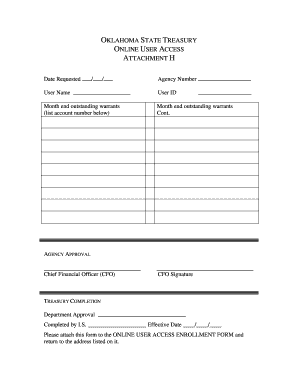
Get Online User Attachment H.doc
How it works
-
Open form follow the instructions
-
Easily sign the form with your finger
-
Send filled & signed form or save
How to fill out the Online User Attachment H.doc online
This guide provides a step-by-step approach to completing the Online User Attachment H.doc. Designed for various users, it aims to simplify the process of filling out this essential online document.
Follow the steps to complete the Online User Attachment H.doc accurately.
- Click ‘Get Form’ button to access the form and open it in the online editor.
- Enter the date requested in the designated field. Ensure to use the correct format, separating the day, month, and year with slashes (e.g., MM/DD/YYYY).
- Locate the agency number field. Input your agency's unique identification number as required.
- In the user name section, provide the official name of the user who will access the system.
- Next, complete the user ID section by creating a unique identifier for the user, typically associated with the agency.
- List account numbers for any month-end outstanding warrants in the specified area. If there are additional account numbers, continue on the next line as indicated.
- Seek agency approval by having the Chief Financial Officer (CFO) review and sign the document. Ensure the signature is provided in the CFO Signature field.
- Once completed, the Department Approval section must be filled out by the appropriate individual within the department. Input the name of the person from I.S. in the space provided.
- Lastly, write the effective date in the provided field. This should also follow the MM/DD/YYYY format.
- After ensuring all sections are correctly filled, save your changes. You may then download, print, or share the form as needed.
Complete your documents online today for a seamless experience.
Industry-leading security and compliance
US Legal Forms protects your data by complying with industry-specific security standards.
-
In businnes since 199725+ years providing professional legal documents.
-
Accredited businessGuarantees that a business meets BBB accreditation standards in the US and Canada.
-
Secured by BraintreeValidated Level 1 PCI DSS compliant payment gateway that accepts most major credit and debit card brands from across the globe.


