Loading
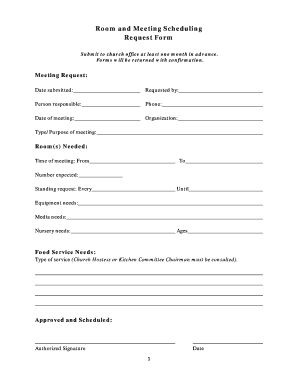
Get Room And Meeting Scheduling Request Form 2011-2025
How it works
-
Open form follow the instructions
-
Easily sign the form with your finger
-
Send filled & signed form or save
How to fill out the Room And Meeting Scheduling Request Form online
Filling out the Room And Meeting Scheduling Request Form online can streamline the process of organizing your meetings. This guide will provide you with clear, step-by-step instructions to ensure that you complete the form accurately and efficiently.
Follow the steps to complete the Room And Meeting Scheduling Request Form.
- Press the ‘Get Form’ button to access the Room And Meeting Scheduling Request Form and open it in your designated editor.
- Fill in the 'Date submitted' field with the current date to indicate when you are requesting the meeting.
- Enter your name in the 'Requested by' field to identify who is making the request.
- Provide the name of the 'Person responsible' for overseeing the meeting arrangements, if different from the requester.
- Include a 'Phone' number for contact purposes, ensuring that it is valid and can be reached if further information is needed.
- Specify the 'Date of meeting' to indicate when the meeting is scheduled to take place.
- Write down the 'Organization' that is hosting or responsible for the meeting, if applicable.
- Describe the 'Type/Purpose of meeting' clearly to outline the objectives of the meeting.
- Indicate the 'Room(s) Needed' for the meeting to ensure availability.
- Specify the 'Time of meeting' by filling in both the 'From' and 'To' fields to outline the meeting schedule.
- Estimate the 'Number expected' to provide an idea of how many participants will attend.
- If this is a regular meeting, indicate if it is a 'Standing request' and provide the recurring frequency and duration.
- List any 'Equipment needs' that are necessary for the meeting, such as projectors or microphones.
- Identify any 'Media needs' to specify additional audiovisual requirements.
- Note if there are 'Nursery needs' for child care services and indicate the 'Ages' of children requiring care.
- Detail any 'Food Service Needs' and consult with the appropriate personnel for coordination.
- Leave space for 'Approved and Scheduled' confirmation, including an 'Authorized Signature' and the corresponding 'Date' for official documentation.
- Once all fields are complete, you can save changes, download a copy, print the form, or share it as needed.
Complete your documents online today to ensure a smooth scheduling process.
I hope this message finds you well. I am writing to formally request the use of the [specific name or number of the conference room] for a [meeting/workshop/presentation, etc.] on [date] from [start time] to [end time]. The purpose of this [event/meeting] is [briefly describe the purpose].
Industry-leading security and compliance
US Legal Forms protects your data by complying with industry-specific security standards.
-
In businnes since 199725+ years providing professional legal documents.
-
Accredited businessGuarantees that a business meets BBB accreditation standards in the US and Canada.
-
Secured by BraintreeValidated Level 1 PCI DSS compliant payment gateway that accepts most major credit and debit card brands from across the globe.


