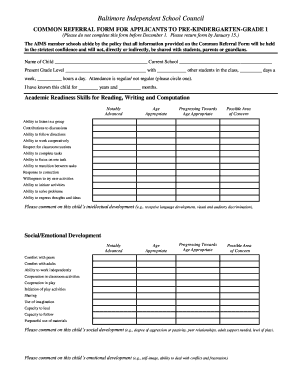
Get Bics Common Referral Form For Applicants To Pre-kindergarten-grade 1
How it works
-
Open form follow the instructions
-
Easily sign the form with your finger
-
Send filled & signed form or save
Tips on how to fill out, edit and sign BICS Common Referral Form for Applicants to Pre-kindergarten-Grade 1 online
How to fill out and sign BICS Common Referral Form for Applicants to Pre-kindergarten-Grade 1 online?
Get your online template and fill it in using progressive features. Enjoy smart fillable fields and interactivity.Follow the simple instructions below:
Selecting a certified expert, scheduling an appointment and visiting the office for a private meeting makes completing a BICS Common Referral Form for Applicants to Pre-kindergarten-Grade 1 from start to finish overwhelming.
US Legal Forms assists you in swiftly generating legally binding documents according to pre-designed online templates.
Quickly generate a BICS Common Referral Form for Applicants to Pre-kindergarten-Grade 1 without needing to consult professionals. We already have over 3 million customers benefiting from our extensive collection of legal forms. Join us today and gain access to the top selection of web samples. Experience it yourself!
- Locate the BICS Common Referral Form for Applicants to Pre-kindergarten-Grade 1 that you require.
- Access it using the cloud-based editor and begin modifying.
- Fill in the empty fields; involved parties' names, addresses, and phone numbers, etc.
- Replace the blanks with unique fillable sections.
- Add the specific date and affix your e-signature.
- Click Done after double-checking all details.
- Download the ready-made documents to your device or print them as a physical copy.
How to Alter Get BICS Common Referral Document for Candidates to Pre-kindergarten-Grade 1: Customize Forms Online
Completing documentation is effortless with intelligent online tools. Eliminate paperwork with easily downloadable Get BICS Common Referral Document for Candidates to Pre-kindergarten-Grade 1 templates that you can adjust online and print.
Organizing documents and paperwork should be more accessible, whether it's a daily aspect of one’s role or infrequent tasks. When an individual needs to submit a Get BICS Common Referral Document for Candidates to Pre-kindergarten-Grade 1, learning about regulations and instructions on how to accurately fill out a form and what it should encompass can be time-consuming and challenging. However, if you discover the appropriate Get BICS Common Referral Document for Candidates to Pre-kindergarten-Grade 1 template, completing a document will cease to be a hassle with an intelligent editor at your disposal.
Explore a broader array of features you can incorporate into your document flow routine. No need to print, fill out, and annotate forms by hand. With an intelligent editing platform, all necessary document processing capabilities are always readily available. If you aim to enhance your workflow with Get BICS Common Referral Document for Candidates to Pre-kindergarten-Grade 1 forms, locate the template in the catalog, select it, and experience a more straightforward way to complete it.
Custom visual elements can also be easily added to the form. Use the Arrow, Line, and Draw tools to personalize the document. The more tools you understand, the easier it becomes to handle the Get BICS Common Referral Document for Candidates to Pre-kindergarten-Grade 1. Experience the solution that offers everything required to locate and adjust forms in a single tab of your browser and leave behind manual paperwork.
- If you wish to insert text into a specific area of the form or add a text field, utilize the Text and Text Field functions to expand the text within the form as much as you need.
- Utilize the Highlight tool to emphasize significant sections of the form.
- If you want to hide or eliminate certain text segments, make use of the Blackout or Erase tools.
- Personalize the form by incorporating default graphic elements. Use the Circle, Check, and Cross tools to add these visuals to the forms, as necessary.
- Should you need extra annotations, apply the Sticky Note feature and place as many notes on the forms page as you require.
- If the form necessitates your initials or date, the editor provides tools for that as well. Minimize the chances of errors with the Initials and Date tools.
When a teacher issues a referral, it means the teacher has recognized that a student may require support or intervention beyond regular classroom instruction. The BICS Common Referral Form for Applicants to Pre-kindergarten-Grade 1 provides essential details and context to guide subsequent steps. Depending on the situation, a meeting with parents or guardians may occur to discuss the best strategies to assist the student. This process ensures that the student gets the support they need for academic and personal development.
Industry-leading security and compliance
-
In businnes since 199725+ years providing professional legal documents.
-
Accredited businessGuarantees that a business meets BBB accreditation standards in the US and Canada.
-
Secured by BraintreeValidated Level 1 PCI DSS compliant payment gateway that accepts most major credit and debit card brands from across the globe.


