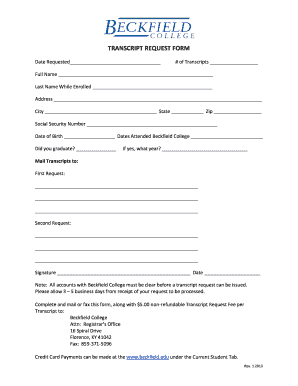
Get Beckfield College Transcript Request Form 2013-2026
How it works
-
Open form follow the instructions
-
Easily sign the form with your finger
-
Send filled & signed form or save
How to fill out the Beckfield College Transcript Request Form online
Filling out the Beckfield College Transcript Request Form online is a straightforward process that allows users to request their academic transcripts efficiently. This guide provides step-by-step instructions to help you complete the form accurately.
Follow the steps to fill out your transcript request form online.
- Click ‘Get Form’ button to obtain the form and open it for editing.
- In the 'Date Requested' field, enter the current date when you are completing the form. This helps the registrar’s office track your request.
- Indicate the number of transcripts you wish to request in the '# of Transcripts' field. Be sure to specify the correct quantity to avoid delays.
- Fill in your full name in the provided space. Include your current last name as well as the last name you used while enrolled in the college.
- Provide your complete address, including street, city, state, and zip code to ensure proper delivery of your transcripts.
- Enter your social security number to confirm your identity and assist the registrar’s office in locating your records.
- Fill in your date of birth to further verify your identity and enhance processing speed.
- Specify the dates you attended Beckfield College to assist in the retrieval of your records.
- Indicate whether you graduated from the college by answering 'yes' or 'no.' If you graduated, please include the year of your graduation.
- In the 'Mail Transcripts to' section, provide the addresses for where you would like the transcripts sent. If you have multiple addresses, complete the first and second request fields accordingly.
- Sign and date the form at the bottom. The signature confirms your request and agreement to the terms of processing.
- Once all fields are completed, you can save your changes, download the form for your records, print it out, or share it as necessary.
Complete your transcript request form online today to ensure prompt processing of your academic records.
To receive your college transcript quickly, you should complete the Beckfield College Transcript Request Form as thoroughly as possible. Providing complete and accurate information helps expedite the processing of your request. Additionally, consider selecting priority shipping options if available. These steps can significantly cut down on your wait time, allowing you to get your transcripts when you need them.
Industry-leading security and compliance
-
In businnes since 199725+ years providing professional legal documents.
-
Accredited businessGuarantees that a business meets BBB accreditation standards in the US and Canada.
-
Secured by BraintreeValidated Level 1 PCI DSS compliant payment gateway that accepts most major credit and debit card brands from across the globe.


