Loading
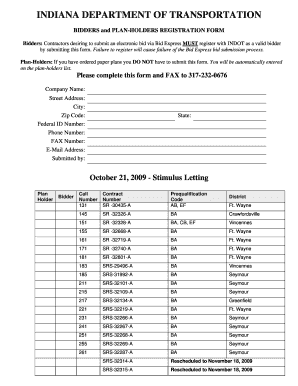
Get You Will Be Automatically Entered - In
How it works
-
Open form follow the instructions
-
Easily sign the form with your finger
-
Send filled & signed form or save
How to fill out the You Will Be Automatically Entered - In online
This guide provides clear and supportive instructions for filling out the You Will Be Automatically Entered - In form online. By following these steps, you will ensure that you complete the registration process correctly and without any issues.
Follow the steps to fill out the form accurately
- Press the ‘Get Form’ button to access the You Will Be Automatically Entered - In form and open it in your preferred online document management system.
- Begin filling out the form by entering your company name in the designated field.
- Provide your full street address, ensuring to include any relevant suite or unit numbers.
- Fill in the city where your business is located.
- Enter the ZIP code associated with your street address.
- Input your Federal ID number accurately. This number is important for your registration.
- Add your phone number for contact purposes.
- Include your FAX number if applicable; this may be necessary if official documents need to be sent.
- Provide your email address to receive confirmations and further communications.
- Indicate who submitted the form by typing your name in the submitted by section.
- Select your state from the available options.
- After completing all fields, review the form for accuracy and completeness.
- Save your changes, then download or print the form to ensure you have a copy for your records.
- FAX the completed form to 317-232-0676 to complete the submission process.
Complete your registration by filling out the form online today.
Another way is to enter your first date, right-click the fill handle and drag the fill handle through the cells you want to auto fill with dates, and then release it. When you do, Excel displays a context menu and you select the appropriate option from it.
Industry-leading security and compliance
US Legal Forms protects your data by complying with industry-specific security standards.
-
In businnes since 199725+ years providing professional legal documents.
-
Accredited businessGuarantees that a business meets BBB accreditation standards in the US and Canada.
-
Secured by BraintreeValidated Level 1 PCI DSS compliant payment gateway that accepts most major credit and debit card brands from across the globe.


