Loading
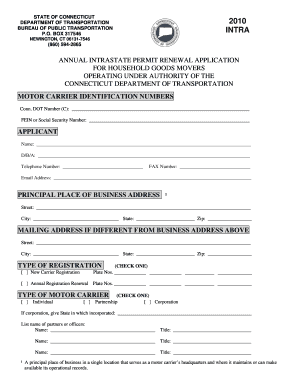
Get 2010 Intra - Ct.gov - Ct
How it works
-
Open form follow the instructions
-
Easily sign the form with your finger
-
Send filled & signed form or save
How to fill out the 2010 Intra - CT.gov - Ct online
Filling out the 2010 Intra - CT.gov - Ct form is essential for household goods movers operating under the authority of the Connecticut Department of Transportation. This guide provides clear instructions to ensure a smooth online application process.
Follow the steps to successfully complete your application.
- Press the ‘Get Form’ button to access the form and open it in the online editor.
- Begin filling out the form by entering your motor carrier identification numbers in the designated fields for Conn. DOT Number and FEIN or Social Security Number.
- Provide applicant information by entering your name, 'Doing Business As' (D/B/A) name, telephone number, FAX number, and email address.
- Complete the principal place of business address by filling in the street, city, state, and zip code.
- If your mailing address is different from your business address, input the alternative address details in the corresponding section.
- Indicate the type of registration by checking either the 'New Carrier Registration' or 'Annual Registration Renewal' option and filling in the required plate numbers.
- Select the type of motor carrier by checking one of the options: Individual, Partnership, or Corporation. If you select Corporation, specify the state of incorporation.
- List the names and titles of partners or officers involved in the motor carrier operation in the provided fields.
- For proof of public liability security, check one of the options concerning your insurance coverage and complete the associated fields for the insurance company, mailing address, and policy number.
- If applicable, provide details about the process agent for Connecticut.
- Calculate the permit fee by multiplying the number of permits by $17.50 and enter the total cost.
- Complete the certification section by printing your name, title, signing, and dating the form.
- Once you have filled out all the necessary fields, save your changes, and choose to download, print, or share the form as needed.
Complete your application online today and ensure compliance with state regulations.
If you did not make estimated tax payments in 2023, use Form CT‑1040ES to make your first estimated income tax payment. Form CT‑1040ES is available on the DRS website at portal.ct.gov/DRS.
Industry-leading security and compliance
US Legal Forms protects your data by complying with industry-specific security standards.
-
In businnes since 199725+ years providing professional legal documents.
-
Accredited businessGuarantees that a business meets BBB accreditation standards in the US and Canada.
-
Secured by BraintreeValidated Level 1 PCI DSS compliant payment gateway that accepts most major credit and debit card brands from across the globe.


