Loading
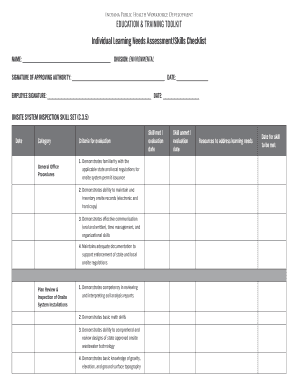
Get Report. 2008 Iac Edition
How it works
-
Open form follow the instructions
-
Easily sign the form with your finger
-
Send filled & signed form or save
How to fill out the Report. 2008 IAC Edition online
This guide provides a straightforward approach to completing the Report. 2008 IAC Edition online. Users will benefit from a step-by-step breakdown of each section and field within the form, ensuring clarity and ease of understanding.
Follow the steps to successfully complete the Report.
- Use the ‘Get Form’ button to obtain the form and open it in your preferred editor.
- Begin by filling in your name at the designated field, ensuring that your full name is clearly indicated for identification purposes.
- Proceed to specify your division by entering 'Environmental' in the appropriate section.
- Provide the signature of the approving authority in the specified field, followed by the date on which the signature is obtained.
- Complete your own signature in the designated field, along with the date of your signature.
- For each skill set listed under onsite system inspection and evaluation, assess your competency by marking whether the skill is met or unmet, and record the evaluation date.
- In the resources section, note any educational materials or training that may assist in addressing identified learning needs.
- Finally, save your changes, and choose to download, print, or share the completed form for your records or further actions.
Complete your documents online today for efficient management and record-keeping.
Industry-leading security and compliance
US Legal Forms protects your data by complying with industry-specific security standards.
-
In businnes since 199725+ years providing professional legal documents.
-
Accredited businessGuarantees that a business meets BBB accreditation standards in the US and Canada.
-
Secured by BraintreeValidated Level 1 PCI DSS compliant payment gateway that accepts most major credit and debit card brands from across the globe.


