Loading
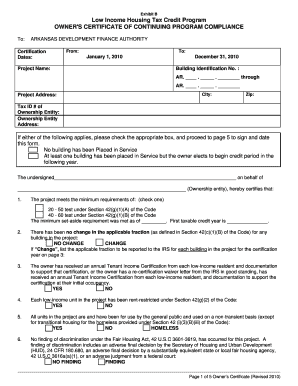
Get If Either Of The Following Applies, Please Check The Appropriate Box, And Proceed To Page 5 To Sign
How it works
-
Open form follow the instructions
-
Easily sign the form with your finger
-
Send filled & signed form or save
How to use or fill out the If Either Of The Following Applies, Please Check The Appropriate Box, And Proceed To Page 5 To Sign online
Filling out the 'If Either Of The Following Applies' section of the Owner's Certificate of Continuing Program Compliance is a crucial step for compliance with the low-income housing tax credit program. This guide provides clear instructions to ensure you complete the form accurately and efficiently.
Follow the steps to fill out the form correctly.
- Click the ‘Get Form’ button to obtain the form and open it in the editor.
- Review the information required in the top section, including certification dates, project name, and building identification number. Ensure that the details are accurate and complete.
- Locate the statement 'If either of the following applies, please check the appropriate box.' Choose the appropriate box that represents your situation: 'No building has been Placed in Service' or 'At least one building has been placed in Service but the owner elects to begin credit period in the following year.'
- Proceed to the subsequent sections where you will check boxes to confirm compliance with various requirements. Answer all questions honestly, selecting 'YES' or 'NO' as applicable for each statement regarding project compliance.
- If you answer 'CHANGE' for any questions, provide detailed explanations on Page 3 of the form. Make sure to fill in any additional required information to maintain compliance.
- Review the answers and ensure that any 'NO', 'CHANGE', or 'FINDING' responses are adequately explained.
- When completing the form, include your signature as the owner or general partner, along with your printed name, title, and date at the end of the document.
- Finally, save your changes, download a copy for your records, and choose to print or share the completed form as needed.
Begin completing your documents online today to ensure compliance with the low-income housing tax credit program.
No, you cannot sign Form I-864 electronically. The form must be signed by hand and be original, ing to USCIS instructions. The signature must be in ink and match the name of the sponsor as it appears on the form.
Industry-leading security and compliance
US Legal Forms protects your data by complying with industry-specific security standards.
-
In businnes since 199725+ years providing professional legal documents.
-
Accredited businessGuarantees that a business meets BBB accreditation standards in the US and Canada.
-
Secured by BraintreeValidated Level 1 PCI DSS compliant payment gateway that accepts most major credit and debit card brands from across the globe.


