Loading
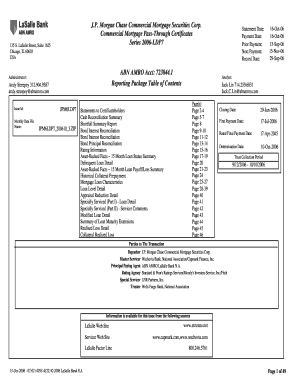
Get Next Payment - Sec
How it works
-
Open form follow the instructions
-
Easily sign the form with your finger
-
Send filled & signed form or save
How to fill out the Next Payment - Sec online
The Next Payment - Sec form serves as a crucial document for reporting payment information related to the series of Commercial Mortgage Pass-Through Certificates. Filling out this form correctly ensures compliance with reporting standards and helps maintain accurate records.
Follow the steps to complete the form successfully:
- Click the ‘Get Form’ button to access the Next Payment - Sec form and open it in the online editor.
- Enter the statement date. This date represents when the statement is issued and should reflect the current reporting period.
- Fill in the payment date. Record the date on which the next payment is due.
- Input the prior payment date. Ensure this reflects the last payment made in the previous period.
- Specify the next payment date accurately, aligning it with the payment schedule.
- Confirm the record date, which is the deadline for including information related to this payment in the report.
- Review all entered details for accuracy. Make sure there are no discrepancies that could affect reporting.
- Once all fields are completed, save changes to your document. You may choose to download, print, or share the form as needed.
Take the next step and complete your documentation online to ensure timely processing of your payments.
Next Payment Date means each date on which the next scheduled payment under any Transaction is due to be paid.
Industry-leading security and compliance
US Legal Forms protects your data by complying with industry-specific security standards.
-
In businnes since 199725+ years providing professional legal documents.
-
Accredited businessGuarantees that a business meets BBB accreditation standards in the US and Canada.
-
Secured by BraintreeValidated Level 1 PCI DSS compliant payment gateway that accepts most major credit and debit card brands from across the globe.


