Loading
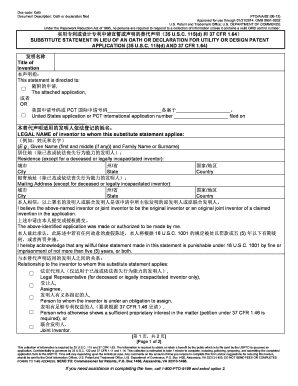
Get 35 Usc 115(d) 37 Cfr 1.64 Substitute Statement In
How it works
-
Open form follow the instructions
-
Easily sign the form with your finger
-
Send filled & signed form or save
How to fill out the 35 USC 115(d) 37 CFR 1.64 Substitute Statement online
Filling out the 35 USC 115(d) 37 CFR 1.64 Substitute Statement is an important process for applicants who are unable to provide an oath or declaration for their patent application. This guide provides clear, step-by-step instructions to help you complete the form accurately and efficiently online.
Follow the steps to complete the form correctly.
- Click the ‘Get Form’ button to obtain the form and open it in the editor.
- In the first section, enter the title of your invention where indicated. Make sure to specify the name clearly to avoid processing delays.
- Indicate whether this statement is directed to the attached application or provide the United States application number or PCT international application number along with the filing date.
- Enter the legal name of each inventor for whom this substitute statement applies. Provide the given name(s) and the family name or surname as applicable.
- Fill in the residence information for each inventor, specifying the city, state, and country, except for inventors who are deceased or legally incapacitated.
- Provide the mailing address for each inventor, again excluding deceased or legally incapacitated individuals, in the same format as the residence section.
- Acknowledge belief in the original inventorship of the inventor listed by confirming their contributions to the claimed invention.
- Confirm whether you made or authorized the submission of the application mentioned.
- Select the appropriate relationship to the inventor to whom this substitute statement applies. Choose from options like legal representative, assignee, or joint inventor.
- Complete the circumstances permitting execution of the substitute statement by selecting the applicable boxes regarding the inventor's status.
- If there are joint inventors, check the correct box to indicate if an application data sheet has been submitted or if an alternative supplemental sheet is used.
- Provide your name and date on the form. Ensure that you also provide the residence and mailing address where necessary.
- Review the completed form for accuracy and completeness before submitting it.
- After filling out the form, you may save changes, download, print, or share the form as necessary.
Complete your documents online to ensure a smooth submission process.
Industry-leading security and compliance
US Legal Forms protects your data by complying with industry-specific security standards.
-
In businnes since 199725+ years providing professional legal documents.
-
Accredited businessGuarantees that a business meets BBB accreditation standards in the US and Canada.
-
Secured by BraintreeValidated Level 1 PCI DSS compliant payment gateway that accepts most major credit and debit card brands from across the globe.


