Loading
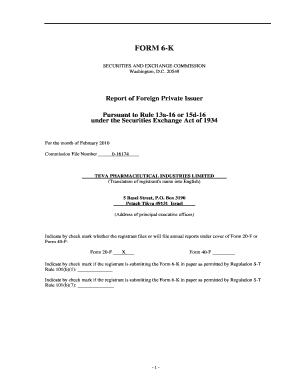
Get Ford250210.doc - Sec
How it works
-
Open form follow the instructions
-
Easily sign the form with your finger
-
Send filled & signed form or save
How to fill out the Ford250210.doc - Sec online
This guide offers users clear and concise instructions on completing the Ford250210.doc - Sec form online. Whether you have experience with digital document management or are new to the process, this guide will help you navigate through each section.
Follow the steps to fill out the Ford250210.doc - Sec form correctly
- Click the ‘Get Form’ button to access the Ford250210.doc - Sec form. This will open the document in your preferred online editor.
- Begin by filling in the essential details at the top of the form. This typically includes your commission file number, which is vital for identification purposes.
- Indicate whether the registrant files or will file annual reports. You will check the box corresponding to either Form 20-F or Form 40-F based on your filing status.
- Go to the section that asks if the registrant is submitting the Form 6-K in paper format. Check the appropriate box based on your submission method in accordance with Regulation S-T.
- Fill out the contact information as required. Ensure that you provide accurate names, titles, and direct contact numbers for the individuals listed.
- Proceed to the main body of the form, which may include important details such as announcements or reports relevant to your filing. Make sure all information is accurate and up-to-date.
- Once you have completed all sections of the form, review your entries for accuracy and completeness.
- Finally, save your changes, and consider options to download, print, or share the completed form as needed.
Complete your documents confidently online and ensure timely submissions.
SEC Form 20-F is intended to formalize foreign-based business reporting requirements to help investors better compare these companies with U.S. companies when making investment decisions.
Industry-leading security and compliance
US Legal Forms protects your data by complying with industry-specific security standards.
-
In businnes since 199725+ years providing professional legal documents.
-
Accredited businessGuarantees that a business meets BBB accreditation standards in the US and Canada.
-
Secured by BraintreeValidated Level 1 PCI DSS compliant payment gateway that accepts most major credit and debit card brands from across the globe.


