Loading
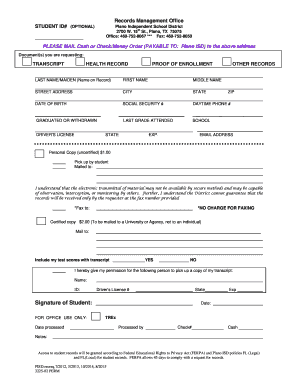
Get 3225-02 Perm 2015-2026
How it works
-
Open form follow the instructions
-
Easily sign the form with your finger
-
Send filled & signed form or save
How to fill out the 3225-02 PERM online
Filling out the 3225-02 PERM is an essential process for managing your student records effectively. This guide provides clear, step-by-step instructions to ensure that you complete the form accurately and efficiently.
Follow the steps to successfully complete the form.
- Click ‘Get Form’ button to obtain the form and open it in the editor.
- Provide your last name or maiden name, as recorded, in the first field. This ensures that your request is matched to the correct records.
- Enter your first name in the designated box, followed by your middle name if applicable. This helps in correctly identifying your records.
- Fill in your street address, including the city, state, and zip code. Accurate address details are crucial for the delivery of documents.
- Indicate your date of birth and social security number in the respective fields to confirm your identity.
- Provide your daytime phone number. This allows the office to contact you if there are any questions regarding your request.
- Indicate whether you graduated or withdrew, along with the last grade you attended and the school name. This contextual information facilitates efficient processing.
- If you have a driver’s license, enter the number, state of issuance, and expiration date. This identification can help verify your records.
- Include your email address for any additional correspondence related to your request.
- Select whether you would like a personal (uncertified) copy or a certified copy. The costs will be reflected on the form.
- If applicable, choose the mailing address for the documents, or indicate if you would prefer to pick them up in person.
- Decide whether to include test scores with your transcript by marking 'yes' or 'no' in the appropriate section.
- If someone else will pick up your transcript, provide their name and identification details in the specified fields.
- Review all information for accuracy. Once confirmed, add your signature.
- After completing the form, save your changes and choose from options to download, print, or share the form as needed.
Complete your documents online to manage your student records efficiently.
Industry-leading security and compliance
US Legal Forms protects your data by complying with industry-specific security standards.
-
In businnes since 199725+ years providing professional legal documents.
-
Accredited businessGuarantees that a business meets BBB accreditation standards in the US and Canada.
-
Secured by BraintreeValidated Level 1 PCI DSS compliant payment gateway that accepts most major credit and debit card brands from across the globe.


