Loading
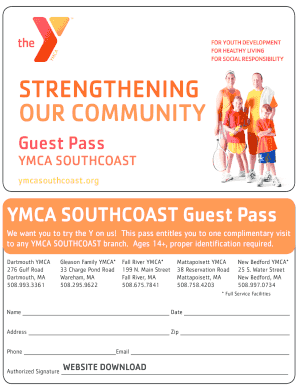
Get Ymca Southcoast Guest Pass
How it works
-
Open form follow the instructions
-
Easily sign the form with your finger
-
Send filled & signed form or save
How to fill out the YMCA Southcoast Guest Pass online
This guide provides clear and supportive instructions for filling out the YMCA Southcoast Guest Pass online. Follow these steps to ensure a smooth completion of your guest pass for a complimentary visit to any YMCA Southcoast branch.
Follow the steps to successfully fill out your guest pass form.
- Click ‘Get Form’ button to access the guest pass form and open it in your preferred document editor.
- In the 'Name' field, enter your full name as it appears on your identification. This information is essential for verification purposes.
- In the 'Date' field, select or type in the date you are filling out the form. This helps establish the timeline of your visit.
- Provide your 'Address' including street number, street name, and any relevant additional information. This is vital for record-keeping.
- Fill in your 'Zip' code to complete your address registration.
- Enter your 'Phone' number. Ensure that this is a number where you can be reached if any further information is required.
- In the 'Email' field, input a valid email address. This allows for communication regarding your guest pass.
- If applicable, sign in the 'Authorized Signature' field to affirm your intent to use the guest pass. This may be required for validation.
- Once all required fields are filled out, review your entries for accuracy, then save your changes. You may choose to download, print, or share the completed form as needed.
Start filling out your YMCA Southcoast Guest Pass online today!
Related links form
The best time to visit the YMCA often depends on personal preference, but many find mid-mornings and early afternoons ideal for less crowded facilities. If you're looking to engage in a workout without the noise and hustle, consider using a YMCA Southcoast Guest Pass during these periods to explore the benefits while maintaining your comfort.
Industry-leading security and compliance
US Legal Forms protects your data by complying with industry-specific security standards.
-
In businnes since 199725+ years providing professional legal documents.
-
Accredited businessGuarantees that a business meets BBB accreditation standards in the US and Canada.
-
Secured by BraintreeValidated Level 1 PCI DSS compliant payment gateway that accepts most major credit and debit card brands from across the globe.


