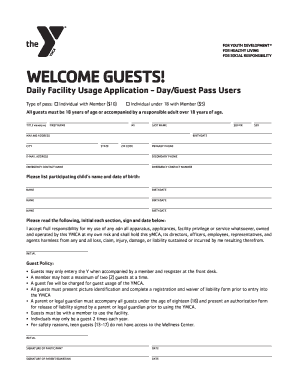
Get Ymca Daily Facility Usage Application - Day/guest Pass Users
How it works
-
Open form follow the instructions
-
Easily sign the form with your finger
-
Send filled & signed form or save
How to fill out the YMCA Daily Facility Usage Application - Day/Guest Pass Users online
Filling out the YMCA Daily Facility Usage Application is an essential step for guests looking to access the facility. This guide provides clear, step-by-step instructions on how to complete the application online, ensuring a seamless experience for all users.
Follow the steps to complete your application effectively.
- Click ‘Get Form’ button to access the document and open it for editing.
- Select the type of pass you need: choose between 'Individual with Member' for $10 or 'Individual under 18 with Member' for $5. Ensure you understand the age requirements: guests must be 18 years old or accompanied by a responsible adult.
- Fill in your personal information in the designated fields: title, first name, middle initial, last name, suffix, sex, mailing address, birthdate, city, state, zip code, and primary phone.
- Input your email address and any secondary phone number if applicable.
- Enter the name and phone number of your emergency contact.
- List the names and birthdates of any participating children, if applicable.
- Read the liability acceptance section thoroughly, initial each statement to acknowledge your understanding and acceptance of the policies.
- Review the guest policy, initial the appropriate section, and ensure you understand the conditions related to guest access and responsibilities.
- Provide your signature and date at the bottom of the form, and if you are a parent or guardian completing it for a minor, ensure to include your signature as well.
- After completing all necessary fields, save your changes, then download, print, or share the application as needed.
Complete your YMCA Daily Facility Usage Application online today to ensure your access to the facility!
Many YMCA branches provide options to manage your membership online, including cancellation. You can check your local branch’s website for specific instructions or log into your member account. If the online option is not available, you may need to contact the branch directly. Meanwhile, the YMCA Daily Facility Usage Application - Day/Guest Pass Users gives you flexibility if you need temporary access without a membership.
Industry-leading security and compliance
-
In businnes since 199725+ years providing professional legal documents.
-
Accredited businessGuarantees that a business meets BBB accreditation standards in the US and Canada.
-
Secured by BraintreeValidated Level 1 PCI DSS compliant payment gateway that accepts most major credit and debit card brands from across the globe.


