Loading
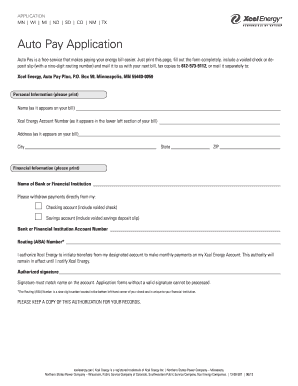
Get Xcel Energy Auto Pay Application 2013-2025
How it works
-
Open form follow the instructions
-
Easily sign the form with your finger
-
Send filled & signed form or save
How to fill out the Xcel Energy Auto Pay Application online
The Xcel Energy Auto Pay Application is designed to simplify the process of managing your energy bill payments. By enrolling in this free service, users can authorize automatic withdrawals from their bank account, making bill payment more convenient and hassle-free.
Follow the steps to complete your application online.
- Click 'Get Form' button to obtain the form and open it in your document editor.
- Begin by filling in your personal information. Provide your name exactly as it appears on your bill, your Xcel Energy account number (found in the lower left section of your bill), and your address including city, state, and ZIP code.
- Next, you will need to provide your financial information. Enter the name of your bank or financial institution.
- Indicate whether you wish to withdraw payments from your checking or savings account. Be sure to include a voided check or savings deposit slip as required.
- Fill in your bank or financial institution account number and the routing (ABA) number. The routing number is a nine-digit number located in the bottom left-hand corner of your check, unique to your financial institution.
- Authorize the transfer by signing the application. Ensure your signature matches the name on the account; applications without a valid signature cannot be processed.
- Review your completed application for accuracy. Make sure all fields are filled completely before saving your changes.
- Once you are satisfied with your application, you may download or print the form for submission. It can be mailed with your next bill, faxed to 612-573-9112, or sent separately to Xcel Energy, Auto Pay Plan, P.O. Box 59, Minneapolis, MN 55440-0059.
Complete your Xcel Energy Auto Pay Application online to enjoy hassle-free bill payments.
Authorize a mandate request from a merchant Open the Google Pay app . At the top right, click your profile picture. Select Autopay. In the “Pending” tab, select the mandate you want to take action on: Set up autopay. Cancel autopay. Enter your UPI PIN.
Industry-leading security and compliance
US Legal Forms protects your data by complying with industry-specific security standards.
-
In businnes since 199725+ years providing professional legal documents.
-
Accredited businessGuarantees that a business meets BBB accreditation standards in the US and Canada.
-
Secured by BraintreeValidated Level 1 PCI DSS compliant payment gateway that accepts most major credit and debit card brands from across the globe.


