Loading
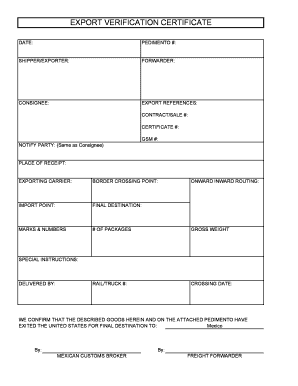
Get Export Verification Certificate
How it works
-
Open form follow the instructions
-
Easily sign the form with your finger
-
Send filled & signed form or save
How to fill out the Export Verification Certificate online
Filling out the Export Verification Certificate is an essential step for ensuring compliance in the export process. This guide provides clear, step-by-step instructions to help users accurately complete the form online, enhancing their understanding of each component.
Follow the steps to successfully complete the Export Verification Certificate
- Press the ‘Get Form’ button to access the Export Verification Certificate and open it for editing.
- Begin by entering the date in the designated field. This date reflects the current date of the certification process.
- Input the PEDIMENTO number, which is a unique identifier for the shipment that tracks it through customs.
- Fill in the Shipper/Exporter section with the full name and address of the shipping party responsible for the export.
- Complete the Forwarder field with the name and details of the shipping and logistics partner handling the freight.
- Provide the Consignee's information, which is the intended recipient of the goods being exported.
- List any Export References that apply, including the contract or sale number, certificate number, and GSM number.
- Fill in the Notify Party section with the same information as provided for the Consignee.
- Enter the Place of Receipt, indicating where the goods are handed over for export.
- Detail the Exporting Carrier’s name, which represents the company transporting the goods.
- Specify the Border Crossing Point where the goods will exit the United States.
- Clarify the Onward Inward Routing for the shipment's path after leaving the country.
- Fill in the Import Point where the goods will enter the destination country.
- Indicate the Final Destination, confirming where the goods are ultimately delivered.
- Provide information for Marks & Numbers, which should detail identifying information about the packages.
- Specify the number of packages included in the shipment as well as the total gross weight.
- List the Rail/Truck number that corresponds with the freight's transportation details, if applicable.
- Input the Crossing Date, which reflects when the shipment is expected to cross the border.
- Include any Special Instructions that may be relevant for shipping and handling.
- Finally, indicate who will deliver the goods, completing the Deliver By section.
- Review all entries for accuracy, ensuring all provided details are correct.
Complete your Export Verification Certificate online now to streamline your export process.
An Export Certificate is a document issued by FDA certifying to a product's regulatory status in the United States. Typically, the certificate consists of a statement by FDA that the product complies with federal regulations and may be marketed legally in the United States.
Industry-leading security and compliance
US Legal Forms protects your data by complying with industry-specific security standards.
-
In businnes since 199725+ years providing professional legal documents.
-
Accredited businessGuarantees that a business meets BBB accreditation standards in the US and Canada.
-
Secured by BraintreeValidated Level 1 PCI DSS compliant payment gateway that accepts most major credit and debit card brands from across the globe.


