Loading
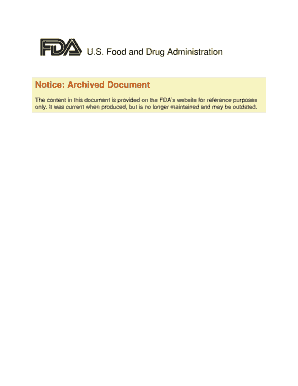
Get Avoiding Common Mistakes
How it works
-
Open form follow the instructions
-
Easily sign the form with your finger
-
Send filled & signed form or save
How to fill out the Avoiding Common Mistakes form online
Filling out the Avoiding Common Mistakes form is a crucial step toward ensuring compliance in clinical research. By understanding each component of the form, users can prevent common errors and improve their research processes.
Follow the steps to fill out the form effectively.
- Press the ‘Get Form’ button to access the form. This will open the document in an interactive editor for you to begin filling it out.
- Review the objectives listed on the form to understand the purpose and importance of avoiding common mistakes in clinical research.
- Carefully fill in the sections regarding the details of your study. Provide accurate and clear information about the study sponsor, investigators, and any involved institutions.
- Address each common mistake outlined by the FDA. Make sure to note how you plan to prevent these issues in your research.
- Ensure that all personnel involved in the clinical study are informed about their roles and responsibilities as outlined in the form.
- After completing all sections, review your entries for accuracy. Ensure that any amendments or changes are documented properly.
- Save your changes, and choose to download, print, or share the completed form with your team or regulatory bodies as necessary.
Begin completing the Avoiding Common Mistakes form online to enhance your clinical research compliance.
Stop trying to multitask. ... Eliminate distractions. ... Use a task tracker or checklists. ... Try automating your task workflows. ... Always clarify and ask questions. ... Carefully review your work. ... Get a second set of eyes. ... Take breaks and refresh with a mental pause.
Industry-leading security and compliance
US Legal Forms protects your data by complying with industry-specific security standards.
-
In businnes since 199725+ years providing professional legal documents.
-
Accredited businessGuarantees that a business meets BBB accreditation standards in the US and Canada.
-
Secured by BraintreeValidated Level 1 PCI DSS compliant payment gateway that accepts most major credit and debit card brands from across the globe.


