Loading
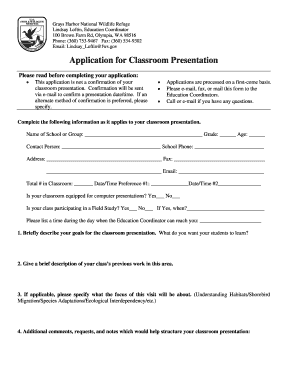
Get Application For Classroom Presentation - Fws
How it works
-
Open form follow the instructions
-
Easily sign the form with your finger
-
Send filled & signed form or save
How to fill out the Application For Classroom Presentation - Fws online
This guide provides you with a detailed overview of the Application for Classroom Presentation from the Grays Harbor National Wildlife Refuge. By following the steps outlined, you will be able to confidently fill out the form online, ensuring a smooth submission process.
Follow the steps to complete the application effectively.
- Press the ‘Get Form’ button to access the application and open it in your preferred format.
- Fill in the name of your school or group in the designated field, followed by the grade level and age of the students.
- Enter the contact person's name, along with the school phone number, and the school's address. Don’t forget to include the fax number and email address for communication.
- Indicate the total number of students in the classroom. Then, provide your first and second preferences for the date and time of the presentation.
- Specify whether your classroom is equipped for computer presentations by selecting 'Yes' or 'No'.
- Indicate if your class will participate in a Field Study and, if applicable, provide the specific date for that event.
- Mention a time during the day when the Education Coordinator can reach you for further communication.
- Briefly describe the goals for your classroom presentation, outlining what you hope your students will learn.
- Provide a brief description of your class’s previous work related to the topic at hand.
- If it applies, clarify the focus of the visit, choosing from options such as understanding habitats, shorebird migration, species adaptations, or ecological interdependency.
- Use the additional comments section to include any requests, notes, or information that may assist in structuring your classroom presentation.
- Once you have completed all the required fields, review your information for accuracy. You may then save the changes, download the form, print it, or share it as necessary.
Complete your application online today to ensure your classroom presentation is scheduled effectively.
Industry-leading security and compliance
US Legal Forms protects your data by complying with industry-specific security standards.
-
In businnes since 199725+ years providing professional legal documents.
-
Accredited businessGuarantees that a business meets BBB accreditation standards in the US and Canada.
-
Secured by BraintreeValidated Level 1 PCI DSS compliant payment gateway that accepts most major credit and debit card brands from across the globe.


