Loading
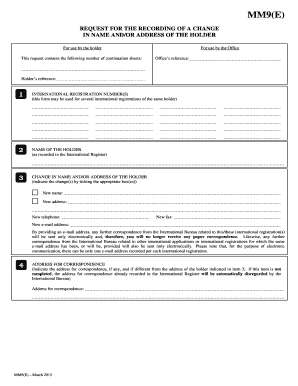
Get Wipo Mm9(e) 2015
How it works
-
Open form follow the instructions
-
Easily sign the form with your finger
-
Send filled & signed form or save
How to fill out the WIPO MM9(E) online
The WIPO MM9(E) form is essential for requesting the recording of changes in the name and/or address of the holder in international trademark registrations. This guide offers clear, step-by-step instructions to help you complete this form online efficiently.
Follow the steps to complete the WIPO MM9(E) form online.
- Click ‘Get Form’ button to obtain the WIPO MM9(E) form and open it in the designated editor.
- Enter the international registration number(s) in the designated field. This form can accommodate changes for multiple registrations of the same holder.
- Fill in the name of the holder as it appears in the International Register.
- Indicate the changes in the name and/or address by ticking the appropriate box(es). If applicable, provide the new name, address, telephone number, fax number, and e-mail address.
- Complete the address for correspondence if it differs from the holder's address. If left blank, the existing correspondence address will remain in use.
- If appointing a new representative, provide their name, address, telephone number, fax number, and e-mail address. Ensure to sign where indicated to authorize this appointment.
- Sign the form both as the holder and/or their representative. Ensure that the names recorded match those in the International Register.
- If presenting the request through an Office, complete the required fields for the Office’s name, the official signing on behalf of the Office, and the contact person’s details.
- Fill out the fee calculation sheet, specifying instructions for payment. Indicate whether the amount will be debited from a current account or if payment details are to be provided separately.
- Upon completion, save your changes, download a copy of the form, print it, or share as needed to finalize the submission.
Start completing your WIPO MM9(E) form online today for an efficient update of your international trademark records.
Get form
Experience a faster way to fill out and sign forms on the web. Access the most extensive library of templates available.
Related links form
To file a WIPO MM9(E), start by preparing the required documents and forms for your trademark. Then, access the online filing portal on the WIPO website, where you can submit your application electronically. If you face challenges, consider using UsLegalForms to find templates and instructions that simplify the filing process.
Get This Form Now!
Use professional pre-built templates to fill in and sign documents online faster. Get access to thousands of forms.
Industry-leading security and compliance
US Legal Forms protects your data by complying with industry-specific security standards.
-
In businnes since 199725+ years providing professional legal documents.
-
Accredited businessGuarantees that a business meets BBB accreditation standards in the US and Canada.
-
Secured by BraintreeValidated Level 1 PCI DSS compliant payment gateway that accepts most major credit and debit card brands from across the globe.


