Loading
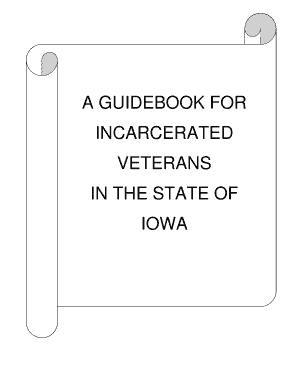
Get Finding & Keeping A Job
How it works
-
Open form follow the instructions
-
Easily sign the form with your finger
-
Send filled & signed form or save
How to use or fill out the Finding & Keeping A Job online
Filling out the Finding & Keeping A Job form can be a crucial step in securing employment as a veteran. This guide provides clear, step-by-step instructions tailored to help users navigate the process effectively and confidently.
Follow the steps to complete the Finding & Keeping A Job form online.
- Begin by locating the form online; use the ‘Get Form’ button to initiate the download process. Ensure you have stable internet access to open the form in a suitable editor.
- Review the form's introductory sections for any instructions or guidelines that may assist you in filling out the subsequent fields accurately.
- Complete the personal information section, providing your full name, contact details, and any relevant identification numbers as required by the form.
- In the employment history section, outline your previous job experiences, including job titles, employers, dates of employment, and key responsibilities.
- Fill out the skills and qualifications section with details about your work-related skills, certifications, and training that you have received.
- Review the job preferences section, where you can specify the types of positions you are interested in, including preferred job locations and industry types.
- Conclude by signing and dating the form, indicating your agreement with the information provided and any terms outlined within the document.
- Once all fields are completed, save your changes. You may choose to download, print, or share the form as necessary.
Get started on completing the Finding & Keeping A Job form online today!
Final Answer: The proverb 'A bad workman blames his tools' teaches that individuals should take responsibility for their own actions and strive for self-improvement instead of making excuses for their failures.
Industry-leading security and compliance
US Legal Forms protects your data by complying with industry-specific security standards.
-
In businnes since 199725+ years providing professional legal documents.
-
Accredited businessGuarantees that a business meets BBB accreditation standards in the US and Canada.
-
Secured by BraintreeValidated Level 1 PCI DSS compliant payment gateway that accepts most major credit and debit card brands from across the globe.


