Loading
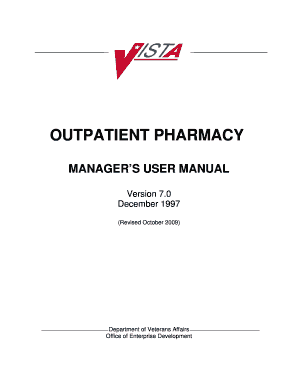
Get Each Time This Manual Is Updated, The Title Page Lists The New Revised Date And This Page Describes
How it works
-
Open form follow the instructions
-
Easily sign the form with your finger
-
Send filled & signed form or save
How to fill out the Each Time This Manual Is Updated, The Title Page Lists The New Revised Date And This Page Describes online
This guide provides clear instructions on how to accurately fill out the Each Time This Manual Is Updated, The Title Page Lists The New Revised Date And This Page Describes document. It aims to simplify the process for users at all experience levels, ensuring that every section and field is completed correctly.
Follow the steps to fill out the form easily and efficiently.
- Click the ‘Get Form’ button to obtain the document and open it in your preferred editing environment.
- Start by locating the Title Page. Ensure that you fill in the current revised date to reflect the latest updates.
- Review the Revision History section thoroughly. Note the changes documented for the latest revision, indicating any pages that require updates.
- If the Revised Pages column lists ‘All,’ replace the existing manual entirely with the new version.
- If specific pages are indicated, update only those pages in your existing manual using the Change Pages Document or print the entire new manual.
- After filling out all necessary fields, ensure you save your changes.
- Finally, you may choose to download, print, or share the completed document as needed.
Start filling out your documents online today for a streamlined and efficient process!
Centre the title, References, at the top of the page. Double-space the list. Start the first line of each reference at the left margin; indent each subsequent line five spaces (a hanging indent). Put your list in alphabetical order.
Industry-leading security and compliance
US Legal Forms protects your data by complying with industry-specific security standards.
-
In businnes since 199725+ years providing professional legal documents.
-
Accredited businessGuarantees that a business meets BBB accreditation standards in the US and Canada.
-
Secured by BraintreeValidated Level 1 PCI DSS compliant payment gateway that accepts most major credit and debit card brands from across the globe.


