Loading
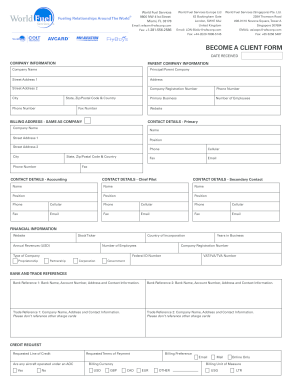
Get Wfs Become A Client
How it works
-
Open form follow the instructions
-
Easily sign the form with your finger
-
Send filled & signed form or save
How to fill out the WFS Become A Client online
Completing the WFS Become A Client form is an essential step for businesses seeking to establish a relationship with World Fuel Services. This guide provides clear instructions on how to fill out each section of the form to ensure a smooth application process.
Follow the steps to effectively complete the form
- Press the ‘Get Form’ button to obtain the form and open it for editing.
- Begin completing the company information section. Enter the company name, principal/parent company name, street address, company registration number, phone number, primary business, number of employees, city, state, zip/postal code, and country.
- If the billing address is the same as the company address, indicate this by selecting the appropriate option. Otherwise, complete the billing address section with the relevant details.
- Provide primary contact details by filling in the contact person's name, position, street address, city, state, zip/postal code, phone number, cellular number, fax number, and email.
- Repeat the same for the accounting contact, chief pilot contact, and secondary contact sections, ensuring all required fields are completed.
- In the financial information section, complete the details regarding annual revenues, country of incorporation, type of company, years in business, and any relevant registration numbers.
- List your bank and trade references, including the bank name, account number, address, and contact information for each reference.
- Specify your credit request by indicating the requested line of credit, terms of payment, billing preference, and preferred billing currency.
- Provide details about your fleet by filling in the aircraft information, including tail numbers, type of aircraft, ownership status, home base airport, owner’s name, and expected monthly fuel consumption.
- In the product request section, select the services you are interested in, such as contract fuel and additional services.
- Complete the web access information with the contact name, phone/fax, email address, and username.
- Add any additional information, including typical destinations served and how you heard about World Fuel Services.
- Review all information for accuracy, sign the form, and indicate your title and date.
- Submit the application and any supporting documents by fax or email as indicated in the instructions.
Complete your application online today to begin your partnership with World Fuel Services.
The core difference between WMS and WFS layers lies in the data format and interaction level. WMS layers render map images that are static, while WFS layers allow users to interactively query and modify vector data. If you choose to WFS Become A Client, you gain the advantage of accessing dynamic data that enhances your projects, compared to the simpler visualization offered by WMS.
Industry-leading security and compliance
US Legal Forms protects your data by complying with industry-specific security standards.
-
In businnes since 199725+ years providing professional legal documents.
-
Accredited businessGuarantees that a business meets BBB accreditation standards in the US and Canada.
-
Secured by BraintreeValidated Level 1 PCI DSS compliant payment gateway that accepts most major credit and debit card brands from across the globe.


