Loading
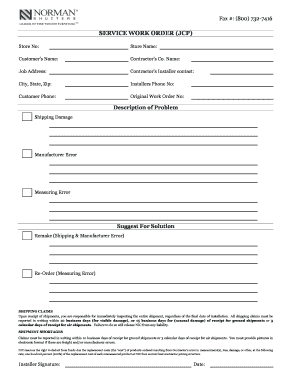
Get Norman Service Work Order (jcp) 2007-2025
How it works
-
Open form follow the instructions
-
Easily sign the form with your finger
-
Send filled & signed form or save
How to fill out the Norman Service Work Order (JCP) online
Filling out the Norman Service Work Order (JCP) online can streamline the process of reporting service-related issues. This guide provides a step-by-step approach to ensure all necessary information is accurately captured.
Follow the steps to complete the work order form effectively.
- Click the ‘Get Form’ button to obtain the work order and open it in the designated online editing tool.
- In the 'Store No' field, enter the unique identification number for the store related to the service work request.
- Fill in the 'Store Name' section with the full name of the store as listed in your records.
- Provide the 'Customer's Name', ensuring to use proper spelling and format.
- Enter the 'Contractor's Co. Name', which should reflect the name of the contracting company assigned to the job.
- In the 'Job Address' section, write the complete address where the service needs to be performed.
- Fill out the 'Contractor's Installer contact' field with the name of the installer responsible for the job.
- Complete the 'City, State, Zip' section with the correct geographical information.
- Provide the 'Installers Phone No' to ensure direct communication for scheduling or clarifications.
- Input the 'Customer Phone' to facilitate customer service follow-ups.
- In the 'Original Work Order No' field, document the reference number for the original work order, if applicable.
- For the 'Description of Problem' section, select or describe the specific issue encountered, such as shipping damage or manufacturer error.
- In the 'Suggest For Solution' field, choose the recommended action based on the identified problem, such as remaking or reordering.
- Review all entries for accuracy and completeness before finalizing the document.
- Once all fields are completed, save the changes, download the form, and/or print it for your records or sharing.
Get started on filling out your Norman Service Work Order (JCP) online today for a seamless reporting experience.
J.C. Penney to permanently close 4 stores. Published: Aug. 16, 2024, 11:43 a.m.
Industry-leading security and compliance
US Legal Forms protects your data by complying with industry-specific security standards.
-
In businnes since 199725+ years providing professional legal documents.
-
Accredited businessGuarantees that a business meets BBB accreditation standards in the US and Canada.
-
Secured by BraintreeValidated Level 1 PCI DSS compliant payment gateway that accepts most major credit and debit card brands from across the globe.


