Loading
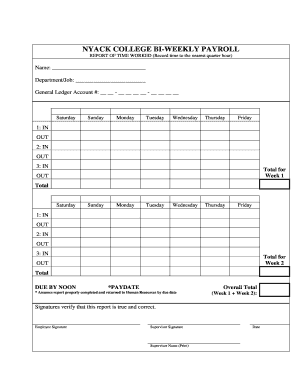
Get Blank Timecard - Nyack College - Nyack
How it works
-
Open form follow the instructions
-
Easily sign the form with your finger
-
Send filled & signed form or save
How to fill out the Blank Timecard - Nyack College - Nyack online
Completing the Blank Timecard for Nyack College is essential for accurate payroll processing. This guide provides clear, step-by-step instructions to help users fill out the timecard online with ease and accuracy.
Follow the steps to fill out your timecard correctly
- Press the ‘Get Form’ button to access the Blank Timecard and open it in your preferred editing tool.
- Begin by entering your name in the designated field at the top of the form.
- Next, provide your department or job title in the corresponding section.
- Fill in the General Ledger Account number, using the specified format of 'XX-XXXX-XXXX'.
- On the days of the week listed, record your time worked. For each day, input the time you clocked in and out, and make sure to use the nearest quarter-hour.
- After completing the time for the week, calculate and enter your total hours worked for Week 1.
- Repeat the same process for Week 2, recording each day’s in and out times, before calculating the total hours for that week.
- Verify your overall total hours worked by summing the totals from Week 1 and Week 2.
- Sign the timecard in the Employee Signature field, ensuring it is accurate and truthful.
- Have your supervisor sign in the Supervisor Signature field and print their name in the designated area.
- Lastly, enter the date of signing to complete the form.
- Once all fields are filled out, save your changes, and choose to download, print, or share the completed document as necessary.
Complete your timecard online today to ensure timely payroll processing.
This classical brick building was opened in 1928 and was the high school for the Nyack and Valley Cottage communities until the 1980s. The tower still stands as one of the community landmarks easily seen from the Hudson River.
Industry-leading security and compliance
US Legal Forms protects your data by complying with industry-specific security standards.
-
In businnes since 199725+ years providing professional legal documents.
-
Accredited businessGuarantees that a business meets BBB accreditation standards in the US and Canada.
-
Secured by BraintreeValidated Level 1 PCI DSS compliant payment gateway that accepts most major credit and debit card brands from across the globe.


