Loading
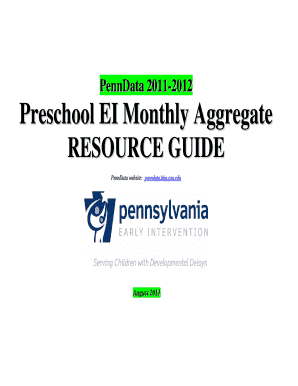
Get Penndata 2011-2012 Preschool Ei Monthly Aggregate Resource ...
How it works
-
Open form follow the instructions
-
Easily sign the form with your finger
-
Send filled & signed form or save
How to use or fill out the PennData 2011-2012 Preschool EI Monthly Aggregate RESOURCE online
This guide provides a professional and supportive walkthrough for completing the PennData 2011-2012 Preschool EI Monthly Aggregate RESOURCE online. It ensures users can fill out the necessary fields with confidence, regardless of their experience with similar documents.
Follow the steps to accurately complete the form.
- Press the ‘Get Form’ button to access the form and open it in your preferred digital editor.
- Complete the PAsecureID or Student ID Number by entering the appropriate identification number assigned to the student, making sure it does not exceed ten characters.
- Fill in the Last Name field with the legal last name of the student. Ensure that suffixes are included with a space, and no punctuation is used except for accepted characters such as hyphens or apostrophes.
- Enter the First Name of the student in the corresponding field without any punctuation except for hyphens or apostrophes.
- For the Middle Initial, provide only the first letter of the legal middle name, if applicable. No punctuation is accepted.
- Input the Birth Date in the MMDDYYYY format, ensuring leading zeros are included where necessary.
- Specify the Gender of the student by selecting the corresponding numeric code.
- Select the appropriate Race/Ethnicity code that best represents the student's background. Ensure accuracy, as this information is essential for reporting.
- Indicate if the student is Limited English Proficient (LEP) by choosing the correct code.
- Fill in the Disability Category field using the specified numeric codes to identify any disabilities the student may have.
- Complete the Secondary Disability Category if applicable, following the same numeric coding system.
- For the Residency field, select the appropriate code indicating the student's residency status.
- Input the Home District with its unique AUN, ensuring this matches the correct district information.
- Confirm the Service Provider field, ensuring it reflects the AUN of the service provider for special education.
- For Teacher's Last Name, enter the last name of the teacher responsible for the student's primary education, ensuring no punctuation except for hyphens and apostrophes.
- Choose the correct EI Preschool Funding Status code to reflect the funding status of the child's education.
- Identify the EI Preschool Referral Source with the numeric code that represents how the child was referred to preschool EI services.
- Select the LRE EI Preschool Educational Environments code that best describes the educational setting of the child.
- Indicate whether the child attends a Regular Early Childhood Program by selecting the appropriate code.
- Fill in the Date Permission to Evaluate Requested by Parent, ensuring the date is properly formatted.
- Complete the remaining fields regarding evaluations and consent as detailed in the form.
- At the end of the form, review all entries for accuracy, ensuring that there are no omissions.
- Once finished, save your changes, and choose to either download, print, or share the completed form as required.
Complete your documents online today for a smoother submission process.
Industry-leading security and compliance
US Legal Forms protects your data by complying with industry-specific security standards.
-
In businnes since 199725+ years providing professional legal documents.
-
Accredited businessGuarantees that a business meets BBB accreditation standards in the US and Canada.
-
Secured by BraintreeValidated Level 1 PCI DSS compliant payment gateway that accepts most major credit and debit card brands from across the globe.


