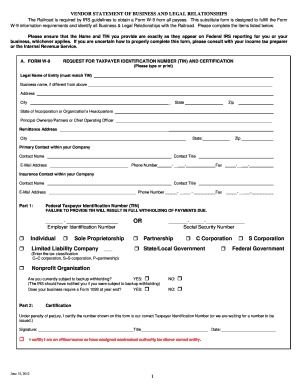
Get Vendor Statement Of Business And Legal Relationships 2012-2025
How it works
-
Open form follow the instructions
-
Easily sign the form with your finger
-
Send filled & signed form or save
How to fill out the Vendor Statement of Business and Legal Relationships online
Completing the Vendor Statement of Business and Legal Relationships is essential for ensuring accurate information is provided in compliance with IRS guidelines. This guide offers a comprehensive overview of each section of the form to facilitate a smooth online completion process.
Follow the steps to complete the form effectively.
- Click ‘Get Form’ button to obtain the form and open it in the editor.
- Input the legal name of your entity exactly as it appears on federal IRS reporting in the designated field. If your business name differs, provide that in the next section.
- Fill in your address information, including city, state, and zip code, ensuring all details are correct.
- List the principal owner(s) or partners, as well as the remittance address, if it is different from the main address.
- Enter the primary contact information for your company, including their name, title, email address, and phone number.
- Complete the insurance contact information as required in the form.
- Provide your Federal Taxpayer Identification Number (TIN) and ensure it is accurate to avoid withholding issues.
- Specify whether you are subject to backup withholding and whether your business will require a Form 1099 at year end.
- Complete the company financial information, including estimated and annual sales for the previous year.
- Declare any company ownership ethnicity or certification applicable to your business.
- Answer questions regarding any business relationships or employment ties to the Railroad that may pose conflicts.
- List the number of employees in your company and there's a section asking about your business investment.
- Indicate your advertising practices and the number of additional customers your business has.
- Choose the states and countries where you are willing to provide services.
- Review all entered information for accuracy before proceeding.
- Save changes, then download, print, or share the completed form as necessary.
Begin completing your Vendor Statement of Business and Legal Relationships online today for compliant business operations.
Reading a vendor contract requires careful attention to details. Start by familiarizing yourself with key terms and definitions, and focus on sections such as payment terms, responsibilities, and termination clauses. A strong grasp of these elements in your Vendor Statement of Business and Legal Relationships will empower you to engage with the vendor effectively.
Industry-leading security and compliance
-
In businnes since 199725+ years providing professional legal documents.
-
Accredited businessGuarantees that a business meets BBB accreditation standards in the US and Canada.
-
Secured by BraintreeValidated Level 1 PCI DSS compliant payment gateway that accepts most major credit and debit card brands from across the globe.


