Loading
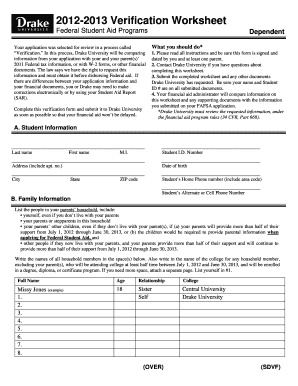
Get Information From Your Application With Your And Your Parent(s) - Drake
How it works
-
Open form follow the instructions
-
Easily sign the form with your finger
-
Send filled & signed form or save
How to fill out the Information From Your Application With Your And Your Parent(s) - Drake online
Filling out the Information From Your Application With Your And Your Parent(s) - Drake is an essential step in the financial aid verification process. This guide provides a detailed, step-by-step approach to ensure you complete the form accurately and efficiently.
Follow the steps to complete the verification worksheet effectively.
- Click ‘Get Form’ button to obtain the form and open it in the editor.
- Begin by entering your student information in section A. This includes your last name, first name, middle initial, student ID number, address (including apartment number), date of birth, city, state, ZIP code, home phone number, and alternate or cell phone number.
- Proceed to section B, Family Information. List everyone in your parents' household, including yourself, parents or stepparents, any siblings, and anyone else living with them who receives more than half of their support from your parents. If any household members will attend college at least half time, be sure to indicate the college name next to their details.
- Complete section C, Non-Tax-Filer Information. Check the boxes next to the names of individuals who did not and were not required to file a 2011 Federal Income Tax Return. If applicable, list any income received without a W-2 form, including the name of the employer and the amount earned.
- In section D, Child Support Paid, provide the name of the child for whom child support was paid, the name of the person to whom it was paid, and the amount paid.
- For section E, Food Stamps (SNAP), check the box to indicate if someone in your parent's household received SNAP benefits during the 2010 or 2011 calendar years. Be prepared to provide documentation if requested.
- Finally, sign the worksheet in section F. Both the student and at least one parent must sign and date the form to certify that the information is complete and accurate.
- Once you have filled out all sections, submit the completed worksheet and any necessary tax forms to the Office of Student Financial Planning at Drake University. Consider saving a copy for your records.
Complete your documents online to ensure a smooth verification process!
Payment of the $35 application fee must be received before the application can be processed.
Industry-leading security and compliance
US Legal Forms protects your data by complying with industry-specific security standards.
-
In businnes since 199725+ years providing professional legal documents.
-
Accredited businessGuarantees that a business meets BBB accreditation standards in the US and Canada.
-
Secured by BraintreeValidated Level 1 PCI DSS compliant payment gateway that accepts most major credit and debit card brands from across the globe.


