Loading
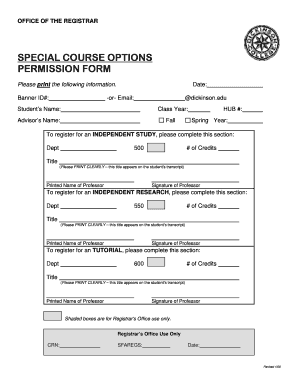
Get Special Course Options Permission Form
How it works
-
Open form follow the instructions
-
Easily sign the form with your finger
-
Send filled & signed form or save
How to fill out the Special Course Options Permission Form online
This guide provides clear, step-by-step instructions on completing the Special Course Options Permission Form online. By following these instructions, you can ensure that all necessary information is accurately filled out to facilitate your course registration.
Follow the steps to successfully complete the form.
- Press the ‘Get Form’ button to access the Special Course Options Permission Form and open it in your preferred online editor.
- Begin by entering your Banner ID# in the designated field. If you do not have a Banner ID, use your email address ending with @dickinson.edu.
- Next, fill in your name and class year. Ensure the information is printed clearly, as this will be used for your records.
- Provide your advisor's name. This step is important as your advisor's input may be required for approvals.
- Select the semester you are registering for (Fall or Spring) and enter the corresponding year.
- For an independent study, locate the section designated for that purpose. Fill in the department code, number of credits, and the title of your independent study. Make sure the title is printed clearly as it will appear on your transcript. Also, include the printed name and signature of the professor supervising your study.
- For an independent research course, repeat the same process as in step 6 for the independent research section.
- For a tutorial, fill out the tutorial section, which includes the department code, number of credits, and the title. Ensure clarity in writing the title as it also will appear on your transcript, and include the printed name and signature of the professor.
- Remember that shaded boxes on the form are for Registrar’s Office use only. Do not fill these out.
- Once you have completed all sections, review the form for accuracy. Save your changes, and consider the options to download, print, or share the completed form as needed.
Start filling out your Special Course Options Permission Form online today!
Industry-leading security and compliance
US Legal Forms protects your data by complying with industry-specific security standards.
-
In businnes since 199725+ years providing professional legal documents.
-
Accredited businessGuarantees that a business meets BBB accreditation standards in the US and Canada.
-
Secured by BraintreeValidated Level 1 PCI DSS compliant payment gateway that accepts most major credit and debit card brands from across the globe.


