Loading
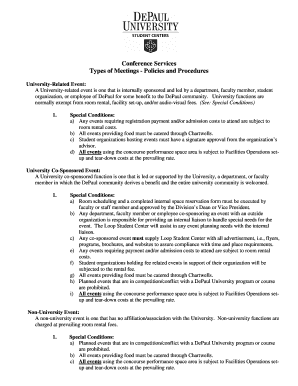
Get Internal Client: Space Reservation Form - Offices Of Depaul ... - Offices Depaul
How it works
-
Open form follow the instructions
-
Easily sign the form with your finger
-
Send filled & signed form or save
How to fill out the Internal Client: Space Reservation Form - Offices Of DePaul online
This guide provides clear, step-by-step instructions on how to complete the Internal Client: Space Reservation Form for use within the Offices of DePaul. It is designed to assist you in navigating the form effectively to ensure a successful reservation process.
Follow the steps to complete the form online with ease.
- Press the ‘Get Form’ button to access the Internal Client: Space Reservation Form and open it in your preferred document viewer.
- Begin with the 'Today’s Date' field. Enter the date of your reservation in the format MM/DD/YYYY.
- In the 'Reservation #' field, fill in the reservation number assigned for tracking purposes.
- Provide your organization or department name in the 'Client Information' section.
- Identify the contact person for the event and fill in their name.
- Input the contact person's email address, ensuring it is valid for communication purposes.
- If applicable, enter the name of the student organization advisor in the designated field and obtain their signature.
- Complete the phone and fax numbers for the contact person.
- Select the type of event (University Event, University Co-Sponsored, or Non-University Event) and check the relevant box.
- Answer the questions regarding charitable purpose and admission fees.
- Input the event title clearly in the provided space.
- Specify the date(s) of the event and estimate the number of attendees.
- Indicate the setup time, start time, and end time for the event.
- Select the building requested for the event from the listed options.
- Make any audio-visual requests needed for the event.
- Choose the desired room setup style from the options provided.
- If food will be served, confirm that it will be catered through Chartwells.
- Answer the questions regarding advertising, alcohol service, and security requirements.
- Sign the form as the person responsible for the event and date your signature.
- If applicable, obtain the signature from the Vice President or Dean to confirm authorization.
- Review all information for accuracy and completeness before saving your changes, downloading, printing, or sharing the completed form.
Complete your space reservation form online now to secure your event!
Rooms are not air-conditioned, but there are air-conditioned community lounges on all floors. There are laundry rooms, music practice rooms and study rooms on every floor for student use. Kitchens are available on the second and fourth floor, and a collaboration lounge is located on the third floor.
Industry-leading security and compliance
US Legal Forms protects your data by complying with industry-specific security standards.
-
In businnes since 199725+ years providing professional legal documents.
-
Accredited businessGuarantees that a business meets BBB accreditation standards in the US and Canada.
-
Secured by BraintreeValidated Level 1 PCI DSS compliant payment gateway that accepts most major credit and debit card brands from across the globe.


