Loading
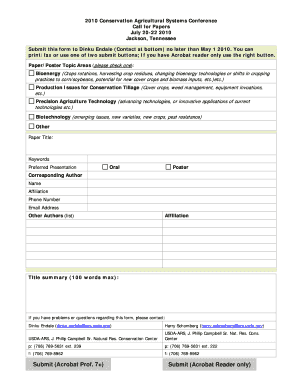
Get 2010 Call For Papers
How it works
-
Open form follow the instructions
-
Easily sign the form with your finger
-
Send filled & signed form or save
How to fill out the 2010 Call For Papers online
This guide provides clear and concise instructions on how to successfully complete the 2010 Call For Papers online. By following these steps, users can ensure that their submission is correctly filled out and submitted on time.
Follow the steps to complete your submission
- Click ‘Get Form’ button to obtain the form and open it in the editor.
- Identify your paper or poster topic area. You will find checkboxes for several options, including bioenergy, production issues for conservation tillage, precision agriculture technology, biotechnology, and other. Please select one that best fits your work.
- Enter the title of your paper in the designated field. Ensure it is precise and reflective of your topic.
- Fill in the keywords that represent the main themes of your submission. These keywords will help categorize your work effectively.
- Select your preferred presentation format by marking either 'oral' or 'poster'.
- Provide the details of the corresponding author, including their name, affiliation, phone number, and email address. Ensure that these details are accurate for effective communication.
- List any other authors involved in your submission, along with their respective affiliations.
- Compose a summary of your title in 100 words or less. This summary should encapsulate the main points of your paper.
- Review your completed form for any errors or omissions. Make sure all required fields are filled out correctly.
- Finally, you can save your changes, or opt to download, print, or share the form using the submit buttons provided. Choose the appropriate submit option based on your version of Adobe Acrobat.
Complete your submission now to ensure your participation in the conference!
How to craft your own call for papers Step 1: Choose your communication method. ... Step 2: Tell them what you're doing and why. ... Step 3: Include the time and place. ... Step 5: Share a link to your website. ... Step 6: Introduce the event. ... Step 7: Share important dates. ... Step 8: Make it easy to apply. ... Step 9: Be clear about any guidelines.
Industry-leading security and compliance
US Legal Forms protects your data by complying with industry-specific security standards.
-
In businnes since 199725+ years providing professional legal documents.
-
Accredited businessGuarantees that a business meets BBB accreditation standards in the US and Canada.
-
Secured by BraintreeValidated Level 1 PCI DSS compliant payment gateway that accepts most major credit and debit card brands from across the globe.


