Loading
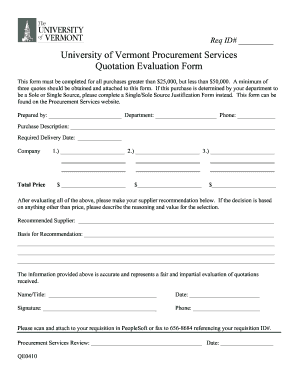
Get University Of Vermont Qe00410
How it works
-
Open form follow the instructions
-
Easily sign the form with your finger
-
Send filled & signed form or save
How to fill out the University of Vermont QE00410 online
This guide provides a comprehensive overview of how to effectively fill out the University of Vermont QE00410 Quotation Evaluation Form online. By following these steps, users can ensure a thorough and accurate completion of the form, facilitating the procurement process.
Follow the steps to successfully complete the form online.
- Click the ‘Get Form’ button to access the form and open it for editing.
- In the 'Prepared by' section, enter your name, department, and phone number. This identifies who is submitting the form.
- Provide a detailed description of the purchase in the 'Purchase Description' field, ensuring clarity on what you intend to acquire.
- Specify the 'Required Delivery Date' for your purchase to ensure timely procurement.
- List the names of at least three companies in the spaces provided for supplier quotes. Make sure to obtain actual quotes and write them next to each company name.
- Document the total price for each quote in the designated fields.
- Based on your evaluation of the quotes, recommend a supplier in the 'Recommended Supplier' field and provide a rationale in the 'Basis for Recommendation' section for clarity.
- Affirm the accuracy of the information by signing the form, including your name, title, date, and phone number.
- Once completed, you can save your changes, download the document, print it, or share it as needed. Remember to scan and attach it to your requisition in the appropriate system or fax it as specified.
Complete your documents online to streamline the procurement process.
Yes, the University of Vermont receives federal funding, which supports various programs and initiatives. This funding helps enhance the overall educational experience for students. It also allows the University of Vermont QE00410 to maintain its commitment to providing quality education and resources for all enrolled students.
Industry-leading security and compliance
US Legal Forms protects your data by complying with industry-specific security standards.
-
In businnes since 199725+ years providing professional legal documents.
-
Accredited businessGuarantees that a business meets BBB accreditation standards in the US and Canada.
-
Secured by BraintreeValidated Level 1 PCI DSS compliant payment gateway that accepts most major credit and debit card brands from across the globe.


