Loading
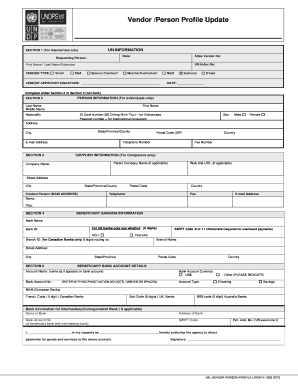
Get Undp Vendor/person Profile Update
How it works
-
Open form follow the instructions
-
Easily sign the form with your finger
-
Send filled & signed form or save
How to fill out the UNDP Vendor/Person Profile Update online
Filling out the UNDP Vendor/Person Profile Update is essential for ensuring that your vendor or personal information is accurately recorded. This guide provides step-by-step instructions to support you in completing this form efficiently and correctly.
Follow the steps to fill out the UNDP Vendor/Person Profile Update.
- Press the ‘Get Form’ button to access the Vendor/Person Profile Update form and open it for editing.
- In Section 1, provide the date, requesting person, Atlas vendor number, UN index number, and select the appropriate vendor type by checking one of the options available such as staff, service contract, or other. Ensure to have the vendor approver's signature and date.
- Complete either Section 2 or Section 3 depending on whether you are an individual or a company. For Section 2, enter the person's last name, middle name, first name, ID card number or passport number, nationality, sex, and address including state/province/county, city, email address, postal code, and telephone number.
- If filling out Section 3 for companies, include the parent company name (if applicable), company name, website URL (if applicable), street address, city, state/province/county, postal code, country, telephone number, fax number, email address, and the contact person's name and title.
- In Section 4, input beneficiary banking information such as the bank name, bank ID (for US banks), ACH, and the branch ID (for Canadian banks) including SWIFT code and branch name with the complete street address, city, and state/province.
- In Section 5, fill in the beneficiary bank account details including the account name, bank account number, country, bank account currency, and account type. Be sure to enter this information without punctuation or spaces. Include any intermediary/correspondent bank information if applicable.
- Finally, authorize the agency to direct payments by signing at the bottom of the form, specifying your name and title. Once completed, you can save your changes, download, print, or share the form as needed.
Complete the UNDP Vendor/Person Profile Update form online to ensure your information is current and accurately documented.
Industry-leading security and compliance
US Legal Forms protects your data by complying with industry-specific security standards.
-
In businnes since 199725+ years providing professional legal documents.
-
Accredited businessGuarantees that a business meets BBB accreditation standards in the US and Canada.
-
Secured by BraintreeValidated Level 1 PCI DSS compliant payment gateway that accepts most major credit and debit card brands from across the globe.


