Loading
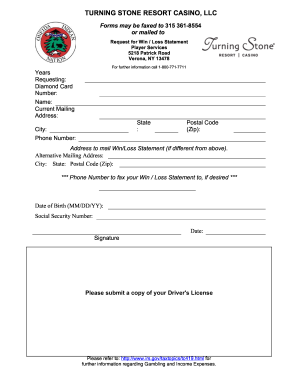
Get Turning Stone Resort Casino Request For Win/loss Statement
How it works
-
Open form follow the instructions
-
Easily sign the form with your finger
-
Send filled & signed form or save
How to fill out the Turning Stone Resort Casino Request for Win/Loss Statement online
Filling out the Turning Stone Resort Casino Request for Win/Loss Statement online is a straightforward process that allows users to obtain their gambling win/loss records. This guide provides step-by-step instructions to assist users in completing the form accurately and efficiently.
Follow the steps to complete your win/loss statement request form online.
- Press the ‘Get Form’ button to access the document and open it in the editing interface.
- Identify the 'Years Requesting' section. Input the specific years for which you are requesting your win/loss statement.
- In the 'Diamond Card Number' field, enter your unique Diamond Card identification number.
- Fill in your 'Name' as it appears on your identification.
- Provide your 'Current Mailing Address,' ensuring it is accurate for proper delivery.
- In the 'State' field, select or enter the state corresponding to your mailing address.
- In the 'City' field, enter the city where you reside.
- Fill in your 'Phone Number' to ensure communication, if necessary.
- Complete the 'Postal Code (Zip)' section to finalize your address.
- If you wish to receive the win/loss statement at a different address, fill out the 'Alternative Mailing Address' section.
- Provide the 'Alternative City,' 'State,' and 'Postal Code (Zip)' for the alternate address.
- If applicable, indicate a phone number where your win/loss statement can be faxed.
- Enter your 'Date of Birth' in the MM/DD/YY format.
- Input your 'Social Security Number' to verify your identity.
- Fill in the 'Date' of your request.
- Include your 'Signature' to certify your request.
- Attach a copy of your Driver's License as identification.
- Review all provided information for accuracy before submission. Finally, choose to save, download, print, or share your completed form.
Begin your request for the win/loss statement online today!
You can request your Win Loss Statement by email on any kiosk by swiping your Player's Card, and entering your 24K Select Club password. On the Home Screen, select the "Win/Loss Statement" icon, then use the pull-down menu on the next screen to select the statement you want by year.
Industry-leading security and compliance
US Legal Forms protects your data by complying with industry-specific security standards.
-
In businnes since 199725+ years providing professional legal documents.
-
Accredited businessGuarantees that a business meets BBB accreditation standards in the US and Canada.
-
Secured by BraintreeValidated Level 1 PCI DSS compliant payment gateway that accepts most major credit and debit card brands from across the globe.


