Loading
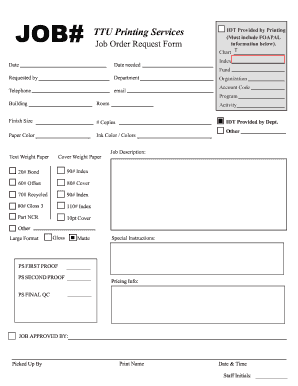
Get Ttu Printing Services Job Order Request
How it works
-
Open form follow the instructions
-
Easily sign the form with your finger
-
Send filled & signed form or save
How to fill out the TTU Printing Services Job Order Request online
Filling out the TTU Printing Services Job Order Request online is an essential process for efficiently managing your printing needs. This guide provides a clear, step-by-step approach to assist you in completing the form correctly.
Follow the steps to successfully complete your job order request.
- Press the ‘Get Form’ button to access the form and open it in your preferred online editor.
- Begin by entering the 'Date' to indicate when the form is filled out.
- Fill in the 'Date needed' field to specify when you require the completed printing job.
- In the 'Requested by' section, provide your name to identify who is placing the order.
- Enter your 'Department' to ensure the request is associated with the correct organizational unit.
- Include your 'Telephone' number for any follow-up communications.
- Fill in your 'Email' address to receive confirmations and updates regarding the job order.
- Specify the 'Building' where the printing job should be delivered.
- Indicate the 'Room' number for precise delivery.
- Select the 'Finish Size' that corresponds to your printing requirements.
- Input the number of 'Copies' you wish to have printed.
- Choose a 'Paper Color' to match your desired specifications.
- Select 'Ink Color / Colors' for your printing job.
- For 'Text Weight Paper', indicate your choice from the provided options.
- For 'Cover Weight Paper', specify your selection as needed.
- Fill in relevant sections related to paper types, special instructions, and IDT (Internal Direct Transfer) information as necessary.
- Provide any additional 'Special Instructions' to ensure your requirements are met.
- Once you have completed filling out all necessary fields, you can choose to save changes, download, print, or share the form accordingly.
Complete your TTU Printing Services Job Order Request online today!
To submit your transcript to TTU, start by accessing the TTU Printing Services Job Order Request system. You can upload your transcript directly through this platform. Ensure that your document meets the necessary format requirements, allowing for a smooth submission process. If you encounter any issues, TTU Printing Services is available to assist you.
Industry-leading security and compliance
US Legal Forms protects your data by complying with industry-specific security standards.
-
In businnes since 199725+ years providing professional legal documents.
-
Accredited businessGuarantees that a business meets BBB accreditation standards in the US and Canada.
-
Secured by BraintreeValidated Level 1 PCI DSS compliant payment gateway that accepts most major credit and debit card brands from across the globe.


