Loading
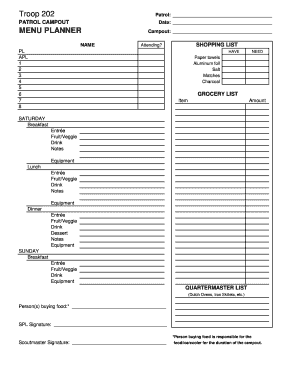
Get Troop 202 Patrol Campout Menu Planner
How it works
-
Open form follow the instructions
-
Easily sign the form with your finger
-
Send filled & signed form or save
How to use or fill out the Troop 202 Patrol Campout Menu Planner online
The Troop 202 Patrol Campout Menu Planner is an essential tool for organizing your upcoming campout's meals and shopping needs. This guide provides step-by-step instructions to help you efficiently complete the form online.
Follow the steps to fill out the Troop 202 Patrol Campout Menu Planner online.
- Click ‘Get Form’ button to obtain the form and open it in the editor.
- In the 'Patrol' field, enter the name of your patrol to identify your group.
- In the 'Date' section, specify the date of your campout to provide a time reference for your planning.
- In the 'Campout' field, write the name or theme of the campout to keep your planning organized.
- Under the 'Shopping List', indicate the names of individuals attending by placing their initials in the corresponding fields (PL, APL, etc.).
- For each item listed under 'Have' and 'Need', check whether the group currently possesses necessary supplies such as paper towels, aluminum foil, or matches.
- Move to the 'Grocery List' section, where you can list items and their amounts for each meal planned on Saturday and Sunday, filling out details for breakfast, lunch, dinner, and noting any required equipment.
- Designate responsible individuals by providing names in the 'Person(s) buying food' section, ensuring accountability for purchasing.
- Collect signatures from the Senior Patrol Leader (SPL) and the Scoutmaster in their respective fields to finalize responsibilities regarding food, ice, and cooler management.
- After all fields are completed, you can save changes, download, print, or share the form as needed.
Start filling out the Troop 202 Patrol Campout Menu Planner online today for a well-organized campout!
Industry-leading security and compliance
US Legal Forms protects your data by complying with industry-specific security standards.
-
In businnes since 199725+ years providing professional legal documents.
-
Accredited businessGuarantees that a business meets BBB accreditation standards in the US and Canada.
-
Secured by BraintreeValidated Level 1 PCI DSS compliant payment gateway that accepts most major credit and debit card brands from across the globe.


