Loading
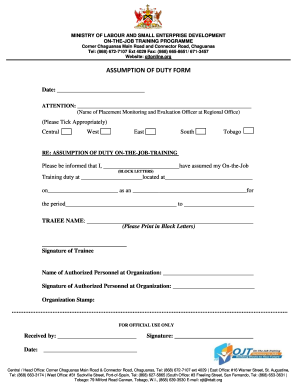
Get Trinidad And Tobago Assumption Of Duty Form
How it works
-
Open form follow the instructions
-
Easily sign the form with your finger
-
Send filled & signed form or save
How to fill out the Trinidad and Tobago Assumption of Duty Form online
This guide offers clear instructions on completing the Trinidad and Tobago Assumption of Duty Form online. Whether you are new to digital document management or just need a refresher, follow these steps for a smooth submission process.
Follow the steps to ensure your form is completed accurately.
- Click ‘Get Form’ button to obtain the form and open it in your preferred editing tool.
- Provide the name of the Placement Monitoring and Evaluation Officer at your regional office in the designated space.
- Select the relevant region by ticking the appropriate box (Central, West, East, South, Tobago).
- Next, specify the name of the organization where you will be undertaking your training.
- Record the start date of your training duty, ensuring it is accurate for your records.
- Define the period of your training by entering the start and end dates in the specified fields.
- Ensure you provide your signature to confirm that you have assumed the training duty.
- Finally, apply the organization stamp in the designated area for official recognition.
- Once all sections are completed, review the document carefully for accuracy, and then save your changes. You can also download, print, or share the form as needed.
Ensure your documentation is submitted correctly by completing forms online today!
Assumption and resumption of duty refer to the processes of taking on responsibilities initially and then later returning to those responsibilities after an absence. In Trinidad and Tobago, the Assumption of Duty Form can serve to document both actions, ensuring transparency. This formal procedure helps organizations track who is responsible for specific tasks, enhancing operational efficiency.
Industry-leading security and compliance
US Legal Forms protects your data by complying with industry-specific security standards.
-
In businnes since 199725+ years providing professional legal documents.
-
Accredited businessGuarantees that a business meets BBB accreditation standards in the US and Canada.
-
Secured by BraintreeValidated Level 1 PCI DSS compliant payment gateway that accepts most major credit and debit card brands from across the globe.


