Loading
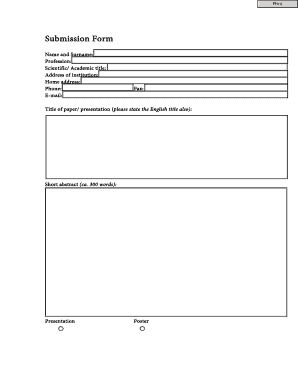
Get Submission Form (pdf Format)
How it works
-
Open form follow the instructions
-
Easily sign the form with your finger
-
Send filled & signed form or save
How to fill out the Submission Form (pdf Format) online
Filling out the Submission Form online is a straightforward process that ensures your information is accurately captured. This guide will provide you with step-by-step instructions to complete each section of the form effectively.
Follow the steps to complete your Submission Form online.
- Click the ‘Get Form’ button to access the Submission Form and open it in your preferred PDF editor.
- Input your name and surname in the designated field. Ensure that the spelling is correct, as this will be used for official documentation.
- Enter your profession. This helps provide context for your submission and may be relevant for evaluation purposes.
- Fill in your scientific or academic title, if applicable. This information adds credibility to your submission.
- Provide the address of your institution. Include all relevant details, such as department and city.
- Input your home address to ensure we can contact you if necessary. This should include street address, city, and zip code.
- Enter your phone number. This should be a number where you can be easily reached.
- Fill in your email address. This is crucial for receiving updates regarding your submission.
- Optionally, you may provide a fax number if you use this method of communication.
- Type the title of your paper or presentation in both the original language and English, ensuring clarity for a wider audience.
- Write a short abstract, approximately 300 words, summarizing your work concisely and clearly.
- Select your preferred presentation format. You can choose between 'Presentation' or 'Poster'.
- Review all entered information for accuracy and completeness.
- Once completed, save your changes, then download, print, or share the form as needed.
Complete your Submission Form online today to ensure your work is submitted efficiently.
To convert a PDF to fillable online, upload your document to . online editor instantly converts any PDF document to a fillable format online. You can fill your PDF with our various tools and features. To fill the form with text, choose the 'Text' button and start typing.
Industry-leading security and compliance
US Legal Forms protects your data by complying with industry-specific security standards.
-
In businnes since 199725+ years providing professional legal documents.
-
Accredited businessGuarantees that a business meets BBB accreditation standards in the US and Canada.
-
Secured by BraintreeValidated Level 1 PCI DSS compliant payment gateway that accepts most major credit and debit card brands from across the globe.


