Loading
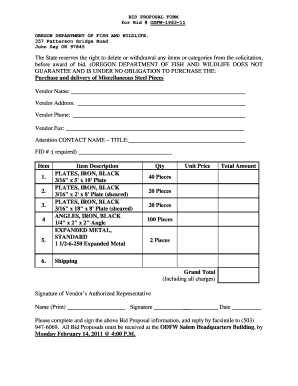
Get 357 Patterson Bridge Road
How it works
-
Open form follow the instructions
-
Easily sign the form with your finger
-
Send filled & signed form or save
How to fill out the 357 Patterson Bridge Road online
Filling out the 357 Patterson Bridge Road bid proposal form online is a straightforward process that requires careful attention to detail. This guide will provide you with clear instructions to successfully complete the form and submit your bid effectively.
Follow the steps to complete the bid proposal form accurately.
- Click ‘Get Form’ button to obtain the form and open it in the editing interface.
- Enter your vendor name in the designated field. This should be the full legal name of your business or organization.
- Provide your vendor address in the corresponding section. Include the street address, city, state, and zip code.
- Fill in your vendor phone number. This should be a number where you can be reached for any inquiries regarding your bid.
- If applicable, include your vendor fax number in the next field, though this is optional depending on your communication preference.
- In the ‘Attention’ section, write the name and title of the individual who will be the contact for this bid. This is important for correspondence related to the bid.
- Enter your Federal Identification Number (FID) in the required field. This number is essential for your bid's processing.
- List the item numbers and their descriptions in the provided sections. Ensure that each item listed corresponds to the items you are bidding on, such as plates or angles, along with their specifications.
- In the ‘Qty’ section, indicate the quantity for each item you are proposing to provide.
- Input the unit price for each item in the ‘Unit Price’ column. Ensure accuracy as this will impact your total bid amount.
- Calculate the total amount by multiplying the quantity by the unit price for each item. Enter the total in the appropriate field.
- Provide the shipping costs if applicable and ensure that the grand total includes all charges.
- Sign the form by entering the name of the authorized representative, their signature, and the date on the designated lines.
- Once you have completed the form, you can save your changes, download a copy, print, or share the form as needed.
Complete the necessary documents online to ensure a smooth bidding process.
The Isaac Lee Patterson Bridge across the Rogue River on Highway 101 at Gold Beach is depicted above at the time of its completion in 1931; it was dedicated on May 28, 1932.
Industry-leading security and compliance
US Legal Forms protects your data by complying with industry-specific security standards.
-
In businnes since 199725+ years providing professional legal documents.
-
Accredited businessGuarantees that a business meets BBB accreditation standards in the US and Canada.
-
Secured by BraintreeValidated Level 1 PCI DSS compliant payment gateway that accepts most major credit and debit card brands from across the globe.


