Loading
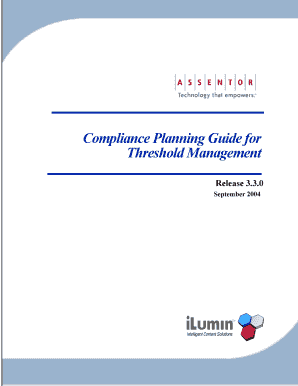
Get Threshold Classes - Bad Request
How it works
-
Open form follow the instructions
-
Easily sign the form with your finger
-
Send filled & signed form or save
How to fill out the Threshold Classes - Bad Request online
This guide provides a comprehensive walkthrough for users looking to fill out the Threshold Classes - Bad Request online. It offers step-by-step instructions and insights into each section of the form, ensuring a smooth and efficient filing process.
Follow the steps to successfully complete the Threshold Classes - Bad Request form.
- Click the ‘Get Form’ button to access the form and open it in your chosen editor or application.
- Begin by entering your contact information in the designated fields, ensuring that all data is accurate and up to date.
- Review the section for compliance categories carefully. Select the appropriate threshold class applicable to your situation based on the guidelines provided.
- In the problem types section, identify any compliance violations or processing-related issues that may arise from your entries. Check the relevant boxes.
- Assign a severity level to each identified problem type. Use the drop-down menus to select low, medium, or high priority as needed.
- Confirm the action to be taken by selecting from options such as Ignore, Quarantine, or Post-review for each compliance violation.
- Once all sections of the form are completed, review your answers carefully for any errors or omissions.
- Finally, save your changes. You can download, print, or share the completed form as necessary.
Complete your documents online today for an efficient filing process.
The 400 (Bad Request) status code indicates that the server couldn't process the request due to a client error (e.g. malformed request syntax, invalid request message framing, or deceptive request routing).
Industry-leading security and compliance
US Legal Forms protects your data by complying with industry-specific security standards.
-
In businnes since 199725+ years providing professional legal documents.
-
Accredited businessGuarantees that a business meets BBB accreditation standards in the US and Canada.
-
Secured by BraintreeValidated Level 1 PCI DSS compliant payment gateway that accepts most major credit and debit card brands from across the globe.


