Loading
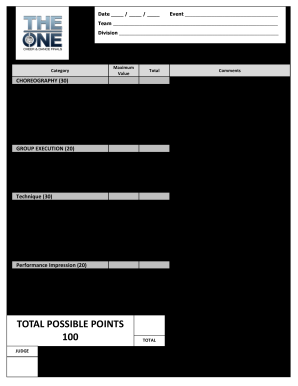
Get The One Dance Score Sheet
How it works
-
Open form follow the instructions
-
Easily sign the form with your finger
-
Send filled & signed form or save
How to fill out The One Dance Score Sheet online
Filling out The One Dance Score Sheet online can streamline the evaluation process for dance performances. This guide provides clear, step-by-step instructions to assist users in accurately completing the score sheet and submitting their assessments efficiently.
Follow the steps to successfully complete The One Dance Score Sheet online.
- Press the ‘Get Form’ button to access the score sheet and open it in your editing tool.
- Begin by entering the date of the event at the top of the form.
- Next, specify the event name in the designated field.
- Provide the name of the team participating in the event.
- Indicate the division of the team as required.
- In the 'Choreography' section, assess and enter the scores under 'Composition of Routine,' 'Routine Staging / Visual Effects,' and 'Degree of Difficulty' based on your evaluation.
- Proceed to the 'Group Execution' section and fill in scores for 'Uniformity / Synchronization' and 'Spacing' to evaluate the overall performance.
- Evaluate the 'Technique' section by entering scores for 'Placement / Alignment,' 'Strength / Ease of Movement,' and 'Style Specific Elements'.
- In the 'Performance Impression' section, provide scores for 'Communication' and 'Overall Impression: Appeal and Appropriateness'.
- Sum the scores for each category to calculate the total possible points, ensuring accuracy in your evaluation.
- In the judge's section, record the total score and any necessary comments or observations.
- Finally, once all sections are filled out, you can save your changes, download a copy, print the completed form, or share it as needed.
Complete your dance evaluations online today!
A high gold score in dance indicates exceptional performance, showcasing a dancer's advanced skills and creativity. Achieving this score often requires mastering complex techniques and presenting them effectively. The One Dance Score Sheet can assist dancers in striving for this prestigious score by providing focused feedback and clear criteria for success.
Industry-leading security and compliance
US Legal Forms protects your data by complying with industry-specific security standards.
-
In businnes since 199725+ years providing professional legal documents.
-
Accredited businessGuarantees that a business meets BBB accreditation standards in the US and Canada.
-
Secured by BraintreeValidated Level 1 PCI DSS compliant payment gateway that accepts most major credit and debit card brands from across the globe.


