Loading
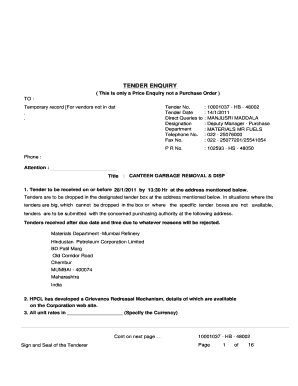
Get Temporary Record For Vendors Not In Dat
How it works
-
Open form follow the instructions
-
Easily sign the form with your finger
-
Send filled & signed form or save
How to fill out the Temporary Record For Vendors Not In Dat online
This guide provides clear and supportive instructions for filling out the Temporary Record for Vendors Not In Dat online. By following these steps, you will successfully complete the form required for vendors not listed in the database.
Follow the steps to complete the form efficiently.
- To obtain the form, press the ‘Get Form’ button to access the online document.
- Once the form is open, begin by entering the Tender Number. This unique identifier is vital for processing your submission.
- Next, fill in the Tender Date. Make sure to use the correct date format as specified.
- Direct queries to the appropriate contact person by filling out their designation and department.
- Include the telephone number and fax number for inquiries, ensuring all contact information is accurate.
- Complete the section regarding the items or services being quoted. Carefully describe each item and specify the requested quantity.
- Fill in the detailed pricing for each item, ensuring to include both figures and words for clarity.
- If there are applicable extra charges such as taxes or duties, include these in the designated fields.
- Ensure you provide clear indications regarding the delivery terms and payment terms related to the tender.
- Lastly, review all filled-out sections to confirm completeness and accuracy before saving, downloading, or printing the finalized document.
Start filling out the Temporary Record for Vendors Not In Dat online now!
ANY SUPPLIER ACCOUNT WHICH IS UNUSED OR "DORMANT" CAN BE FLAGGED IN ORDER TO HIDE THE ACCOUNT FROM SELECTION WHEN ENTERING TRANSACTIONS. THE PURPOSE OF FLAGGING A SUPPLIER ACCOUNT AS DORMANT IS TO RESTRICT THE LIST THAT THE USER MUST DRILL THROUGH IN TRANSACTION ENTRY, THUS ELIMINATING THE UNUSED SUPPLIER NAMES.
Industry-leading security and compliance
US Legal Forms protects your data by complying with industry-specific security standards.
-
In businnes since 199725+ years providing professional legal documents.
-
Accredited businessGuarantees that a business meets BBB accreditation standards in the US and Canada.
-
Secured by BraintreeValidated Level 1 PCI DSS compliant payment gateway that accepts most major credit and debit card brands from across the globe.


