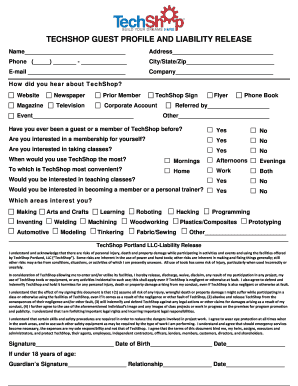
Get Techshop Guest Profile And Liability Release
How it works
-
Open form follow the instructions
-
Easily sign the form with your finger
-
Send filled & signed form or save
How to fill out the TechShop Guest Profile and Liability Release online
Completing the TechShop Guest Profile and Liability Release online is a straightforward process that ensures your information is accurately captured while acknowledging the associated risks of using TechShop facilities. This guide provides clear, step-by-step instructions to help you navigate the form with ease.
Follow the steps to fill out the form correctly.
- Press the 'Get Form' button to access the TechShop Guest Profile and Liability Release form and open it in your preferred editor.
- Begin filling out your personal information in the required fields. Enter your name, address, phone number, city, state, zip code, and email address. Make sure to use accurate details as this information is critical for your profile.
- Provide the name of your company if applicable. This section is optional and can be left blank if you are not associated with any company.
- Indicate how you heard about TechShop by selecting one or more options from the list provided. If you were referred by someone, please write their name in the 'Referred by' section.
- Answer the questions regarding your past experience with TechShop. Select 'Yes' or 'No' for whether you have ever been a guest or a member before.
- Indicate your interest in membership and classes by responding to the respective questions with 'Yes' or 'No'.
- Specify the time of day when you would most likely use TechShop by choosing from mornings, afternoons, or evenings.
- Select whether TechShop is more convenient for you at home, work, or both.
- Indicate your interest in teaching classes and specify if you are interested in becoming a member or personal trainer by responding with 'Yes' or 'No'.
- Choose from the list the areas that interest you, such as making, inventing, arts and crafts, welding, and more. You may select multiple options.
- Read through the liability release section carefully. Acknowledge that you understand the risks involved in using TechShop facilities by signing and dating the document at the bottom.
- If you are under 18 years of age, ensure that a guardian signs the document, filling in their relationship to you and the date.
- Once you have completed the form, utilize the options to save your changes, download, print, or share the completed document as necessary.
Complete your TechShop Guest Profile and Liability Release online today to start enjoying all the services TechShop has to offer!
A liability release form typically includes the names of parties involved, descriptions of the activities covered, and a statement acknowledging potential risks. The TechShop Guest Profile and Liability Release ensures that guests fully understand what they are agreeing to. It may also include indemnification clauses that outline responsibilities in case of an incident.
Industry-leading security and compliance
-
In businnes since 199725+ years providing professional legal documents.
-
Accredited businessGuarantees that a business meets BBB accreditation standards in the US and Canada.
-
Secured by BraintreeValidated Level 1 PCI DSS compliant payment gateway that accepts most major credit and debit card brands from across the globe.


