Loading
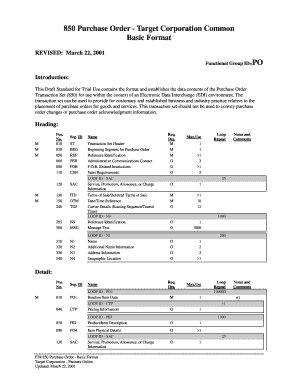
Get Target Corporation Edi 850 Purchase Order 2001-2025
How it works
-
Open form follow the instructions
-
Easily sign the form with your finger
-
Send filled & signed form or save
How to fill out the Target Corporation EDI 850 Purchase Order online
This guide provides a comprehensive overview of how to accurately complete the Target Corporation EDI 850 Purchase Order form online. By following these steps, users can ensure that all necessary information is included and correctly formatted.
Follow the steps to complete the Target Corporation EDI 850 Purchase Order
- Click the ‘Get Form’ button to obtain the Target Corporation EDI 850 Purchase Order form and open it in the editing interface.
- Complete the Transaction Set Header (ST) by entering the transaction set identifier code (850) and a unique control number for the transaction.
- In the Beginning Segment (BEG), provide the appropriate transaction set purpose code (e.g., '00' for original transaction) and fill in the necessary purchase order number and date.
- Use the Reference Identification (REF) section to specify any internal vendor or department identifiers required by Target Corporation.
- If necessary, identify an administrative contact in the Administrative Communications Contact (PER) section for any queries regarding the order.
- Specify F.O.B. (Free on Board) related instructions in the FOB segment, detailing who is responsible for transportation charges.
- Provide sales requirements in the CSH segment if applicable, indicating conditions of sale, maximum amounts, or account numbers.
- In the line item detail (PO1), list each product or service, specifying quantity, unit price, and any identifiers, such as UPC or vendor style numbers.
- Complete Product/Item Description (PID) with a detailed description of each item ordered, including color, size, or any other distinguishing characteristics.
- At the end of the form, ensure to complete the Transaction Totals (CTT) and Transaction Set Trailer (SE) with the total number of line items and segments.
- Once all sections are complete, proceed to save your changes, download the completed form, or print a hard copy for your records.
Start filling out the Target Corporation EDI 850 Purchase Order online today!
The EDI 810 X12 Transaction set is used for providing billing transactions in an industry-standard specified format. It is sent in response to an EDI 850 Purchase Order as a request for payment after the goods have been shipped or the services are rendered. The vendor will generate an EDI invoice transaction set 810.
Industry-leading security and compliance
US Legal Forms protects your data by complying with industry-specific security standards.
-
In businnes since 199725+ years providing professional legal documents.
-
Accredited businessGuarantees that a business meets BBB accreditation standards in the US and Canada.
-
Secured by BraintreeValidated Level 1 PCI DSS compliant payment gateway that accepts most major credit and debit card brands from across the globe.


