Loading
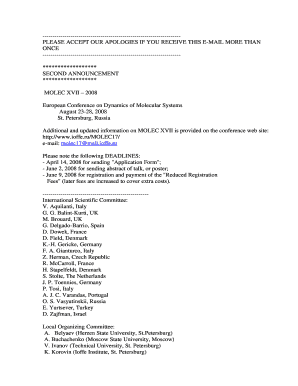
Get Please Accept Our Apologies If You Receive
How it works
-
Open form follow the instructions
-
Easily sign the form with your finger
-
Send filled & signed form or save
How to use or fill out the Please Accept Our Apologies If You Receive online
Filling out the Please Accept Our Apologies If You Receive document online can seem daunting, but with a clear understanding of each section, the process becomes straightforward. This guide will walk you through each step, ensuring you provide all necessary information accurately and efficiently.
Follow the steps to complete the form with ease.
- Click ‘Get Form’ button to obtain the application form and open it in your preferred editor.
- Review the title section and indicate whether you need a Letter of Visa Invitation by marking the appropriate box.
- Provide your title/status (e.g., Prof, Dr, Student) in the designated field to identify your position.
- Enter your family name in the next section as it appears in your passport.
- Fill in your first name and any other names in the appropriate fields, ensuring they match your passport.
- Specify your date of birth and place of birth in the required format of dd.mm.yyyy.
- Select your gender by checking either Male or Female.
- Input your citizenship information in the corresponding field.
- Complete the passport section by providing your passport number and expiration date.
- List the names and dates of birth of accompanying children under 16, as they appear in your passport.
- Indicate your estimated dates of arrival and departure from Russia to assist in travel planning.
- Select the Russian Consulate where you plan to apply for your visa.
- Provide your address, phone number, and email for correspondence.
- If necessary, enter the FAX number where the VISA invitation should be sent.
- Fill in your research information, including your field of study and affiliation with the corresponding details.
- If you intend to present at the conference, complete the information fields for your talk or poster presentations.
- Sign and date the form before submitting it via email as an attached file to molec17@mail.ioffe.ru.
- Save any changes and consider downloading or printing a copy for your records.
Take the first step and complete the necessary documents online to ensure your participation.
forgave. verbas in stop blame and grant pardon. absolve. accept apology. acquit.
Industry-leading security and compliance
US Legal Forms protects your data by complying with industry-specific security standards.
-
In businnes since 199725+ years providing professional legal documents.
-
Accredited businessGuarantees that a business meets BBB accreditation standards in the US and Canada.
-
Secured by BraintreeValidated Level 1 PCI DSS compliant payment gateway that accepts most major credit and debit card brands from across the globe.


