Loading
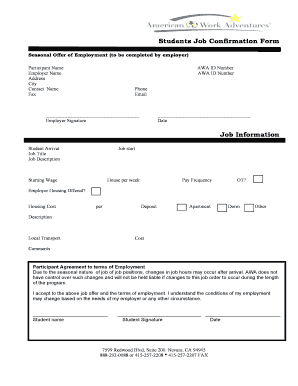
Get Students Job Confirmation Form Job Information - Jobofer
How it works
-
Open form follow the instructions
-
Easily sign the form with your finger
-
Send filled & signed form or save
How to fill out the Students Job Confirmation Form Job Information - Jobofer online
This guide provides detailed, step-by-step instructions on how to complete the Students Job Confirmation Form Job Information - Jobofer online. Whether you are an employer or a student, following these instructions will ensure accurate completion of the form.
Follow the steps to accurately complete the form.
- Click ‘Get Form’ button to obtain the form and open it in the editor.
- Fill out the participant name by entering the full name of the student applying for the job. This should match the official documentation.
- Enter the employer name in the designated field, ensuring it reflects the legal name of the hiring organization.
- Complete the address sections by entering the street address, city, and relevant details associated with the employer's location.
- Input the contact name who will be overseeing the employment, along with their phone number and email address for communication.
- Provide the AWA ID number. This unique identifier is essential for processing the form correctly.
- In the job information section, enter the job title and provide a brief job description that outlines the roles and responsibilities.
- Fill in the job start date and define the starting wage being offered to the student.
- Indicate the number of hours per week the student is expected to work and how often they will be paid.
- Specify whether overtime (OT) applies and if the employer offers housing. If housing is offered, provide the associated costs, along with the deposit information.
- Complete any additional sections regarding local transport costs and any comments or specific instructions from the employer.
- Have the employer sign and date the form to validate the job offer.
- The student must then read the Agreement to Terms of Employment, stating their understanding and acceptance of the job offer.
- Finally, the student should sign and date the form before submission.
- Make sure to save changes, and use options to download, print, or share the completed form as needed.
Complete the Students Job Confirmation Form Job Information - Jobofer online to ensure the job offer is processed efficiently.
Industry-leading security and compliance
US Legal Forms protects your data by complying with industry-specific security standards.
-
In businnes since 199725+ years providing professional legal documents.
-
Accredited businessGuarantees that a business meets BBB accreditation standards in the US and Canada.
-
Secured by BraintreeValidated Level 1 PCI DSS compliant payment gateway that accepts most major credit and debit card brands from across the globe.


