Loading
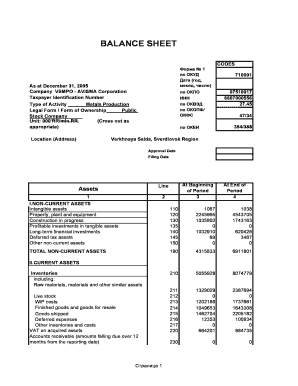
Get Balance Sheet 2005_en.xls - Vsmpo
How it works
-
Open form follow the instructions
-
Easily sign the form with your finger
-
Send filled & signed form or save
How to fill out the Balance Sheet 2005_en.xls - Vsmpo online
Filling out the Balance Sheet 2005_en.xls - Vsmpo is an essential task for accurate financial reporting. This guide will provide you with clear and comprehensive steps to complete the form effectively online.
Follow the steps to successfully complete your balance sheet.
- Press the ‘Get Form’ button to access the Balance Sheet 2005_en.xls - Vsmpo document and open it in your preferred online editor.
- Begin filling out the basic information at the top of the form, which includes the date, company name (VSMPO - AVISMA Corporation), and Taxpayer Identification Number (TIN). Ensure all details are accurate.
- In the Assets section, start with Non-Current Assets. Fill out the pertinent fields for intangible assets, property, plant, and equipment, as well as any construction in progress and financial investments. Make sure to provide the values for both the beginning and end of the period.
- Continue to Current Assets, detailing inventories such as raw materials, work in progress, and cash balances. Include relevant figures for the beginning and end of the period for a complete overview.
- Move on to the Liabilities section. Clearly document the total capital and reserves, along with non-current and current liabilities. Ensure that you provide accurate amounts for each category.
- Conclude by entering any off-balance sheet items in the designated fields at the end of the worksheet. Make sure all items are accounted for and valued correctly.
- After completing all sections, save your changes. You can then download, print, or share the completed form as needed.
Start completing your Balance Sheet online today to ensure accurate financial reporting.
You can search for these documents using the company's name or ticker symbol. Financial Information Services: Websites like Yahoo Finance, Google Finance, and Bloomberg provide financial statements for public companies across the globe. These platforms are user-friendly and often free to use.
Industry-leading security and compliance
US Legal Forms protects your data by complying with industry-specific security standards.
-
In businnes since 199725+ years providing professional legal documents.
-
Accredited businessGuarantees that a business meets BBB accreditation standards in the US and Canada.
-
Secured by BraintreeValidated Level 1 PCI DSS compliant payment gateway that accepts most major credit and debit card brands from across the globe.


