Loading
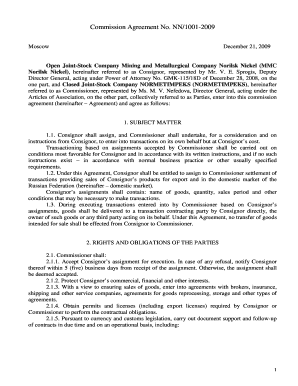
Get 16-20-normetimpex_appendixes_eng - Nornik
How it works
-
Open form follow the instructions
-
Easily sign the form with your finger
-
Send filled & signed form or save
How to use or fill out the 16-20-Normetimpex_appendixes_eng - Nornik online
Filling out the 16-20-Normetimpex_appendixes_eng - Nornik form online can streamline your documentation process. This guide provides a step-by-step approach to ensure that you complete the form accurately and efficiently.
Follow the steps to fill out the form correctly.
- Click the ‘Get Form’ button to access the document. This will allow you to download the form and open it in your preferred editing tool.
- Begin with the header section. Enter the necessary identifiers, including the agreement number and date. Ensure that you accurately reflect the details as they appear in existing agreements.
- In the ‘Subject Matter’ section, clearly describe the nature of the agreement. State the roles of the involved parties: the Consignor and the Commissioner. Include the products involved and the transaction conditions.
- Proceed to the ‘Rights and Obligations of the Parties’ section. Here, outline the responsibilities of both the Consignor and the Commissioner in detail. Be sure to reference specific points that detail notifications, approvals, and rights to delegate tasks.
- Next, complete the ‘Special Provisions’ section. Specify any unique conditions that may apply to your agreement, especially regarding consensus and operational procedures.
- Fill out the ‘Commissioner’s Reports’ and ‘Services Acceptance’ sections. Detail the reporting requirements and acceptance confirmations necessary for transaction documentation.
- Move to the ‘Commissioner’s Fee and Compensation for Expenses’ section. Clearly state the payment structure, including fees and expense reimbursements related to the agreement's execution.
- In the ‘Liability of the Parties’ section, summarize the agreement's liability clauses. Ensure both parties understand their responsibilities concerning potential disputes or transaction failures.
- Finalize by signing the document in the ‘Legal Addresses and Signatures of the Parties’ section. Ensure that the appropriate representatives sign the form, confirming their agreement to the terms outlined.
- After completing the form, save your changes. You can download, print, or share the document as required.
Complete your documentation online today for a smoother process.
Industry-leading security and compliance
US Legal Forms protects your data by complying with industry-specific security standards.
-
In businnes since 199725+ years providing professional legal documents.
-
Accredited businessGuarantees that a business meets BBB accreditation standards in the US and Canada.
-
Secured by BraintreeValidated Level 1 PCI DSS compliant payment gateway that accepts most major credit and debit card brands from across the globe.


