Loading
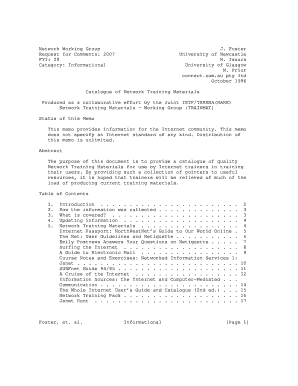
Get Rfc 2007
How it works
-
Open form follow the instructions
-
Easily sign the form with your finger
-
Send filled & signed form or save
How to fill out the RFC 2007 online
This guide provides a clear and supportive approach to filling out the RFC 2007 form online. It is designed to help users navigate each component of the form with ease, ensuring you can submit your information accurately.
Follow the steps to successfully complete the RFC 2007 form.
- Press the ‘Get Form’ button to access the RFC 2007 form and open it in your preferred editor.
- Begin with the Template-Type field. Enter 'Trainmat' as this identifies the format of the document.
- In the Handle field, provide a unique identifier for your entry. This should be generated automatically by the form if applicable.
- Select the appropriate Category from the provided options, such as User Guides, Resource Guides, or Trainer Guides.
- Input the Country using the two-letter ISO code followed by its English name (e.g., US - United States).
- Fill in the Title of the training material, ensuring it is concise and below 90 characters.
- List the Author-Name and Author-Email for the person responsible for the document.
- Enter the Organization-Name and its full Organization-Address. Include all contact details for accuracy.
- Select the Audience-Level which indicates the intended reader level: Beginner, Intermediate, or Advanced.
- Choose the Language using the two-letter ISO code (e.g., EN - English).
- Include relevant Keywords that describe the content or topic covered in the document.
- Provide a Description of the material, summarizing its purpose and content clearly.
- Enter the Contact-Name, Contact-Address, Contact-Phone, and Contact-Email for the person responsible for the entry.
- Fill in the Latest-Revision-Date to indicate when the material was last updated.
- State the Cost classification (e.g., Free, Commercial) depending on how the material is distributed.
- Define the Access-Type for the material such as email, ftp, or WWW, and provide the pertinent details.
- Once all fields are completed, review your entries for accuracy. Save changes, and then proceed to download, print, or share the form.
Start filling out your RFC 2007 form online now to ensure your training materials are included in the catalogue.
0:00 7:24 And you go all the way down to Verma. And you go all the way down to the bottom of this page underMoreAnd you go all the way down to Verma. And you go all the way down to the bottom of this page under validation. And then you go down to the third one to see if you have an RFC. This page will pop. Up.
Industry-leading security and compliance
US Legal Forms protects your data by complying with industry-specific security standards.
-
In businnes since 199725+ years providing professional legal documents.
-
Accredited businessGuarantees that a business meets BBB accreditation standards in the US and Canada.
-
Secured by BraintreeValidated Level 1 PCI DSS compliant payment gateway that accepts most major credit and debit card brands from across the globe.


