Loading
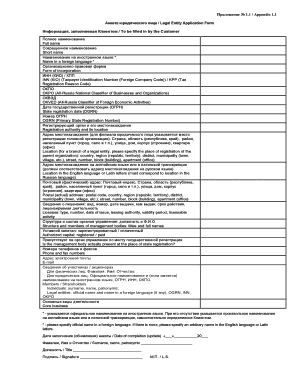
Get 1.1 / Appendix 1.1 ...
How it works
-
Open form follow the instructions
-
Easily sign the form with your finger
-
Send filled & signed form or save
How to fill out the 1.1 / Appendix 1.1 online
Filling out the 1.1 / Appendix 1.1 form is an essential step for legal entities looking to provide necessary information accurately and efficiently. This guide will provide you with clear and user-friendly instructions on how to complete the form online.
Follow the steps to successfully complete the form.
- Press the ‘Get Form’ button to obtain the form and open it in your preferred online editor.
- Begin by filling in the full name of your legal entity in the designated field.
- Next, enter the short name of the entity as it is recognized officially.
- If applicable, provide the name of the entity in a foreign language in the specified field.
- Indicate the form of incorporation by selecting the appropriate option from the dropdown.
- Fill in the Taxpayer Identification Number (INN) and the Tax Registration Reason Code (KPP).
- Provide the All-Russia National Classifier of Businesses and Organizations (OKPO) number.
- Enter the All-Russia Classifier of Foreign Economic Activities (OKVED) number.
- Specify the date of state registration by entering the appropriate date in the required format.
- Input the Primary State Registration Number (OGRN) in the designated field.
- Mention the registration authority and its location as asked.
- Provide the address of the entity’s location in detail, including all required elements such as country, region, and municipality.
- If applicable, provide the address in English or Latin transcription, ensuring consistency with the Russian address.
- Fill in the postal (actual) address, ensuring to include postal code and all specific address details.
- Outline the details of licenses, including type, number, date of issue, and validity period.
- List the structure and members of management bodies, including their titles and full names.
- Indicate the authorized capital, specifying if it is registered or paid.
- Answer whether the management body is physically present at the location of state registration.
- Provide the phone and fax numbers in the specified sections.
- Fill in the email address for official communication.
- List the details of members or shareholders, ensuring to provide required information for both individuals and legal entities.
- Outline the core business activities of your entity as required.
- Finally, fill in the date of completion or update of the application and sign where needed.
- Once all fields are completed, save your changes, and choose to download, print, or share the completed form as necessary.
Complete your 1.1 / Appendix 1.1 form online today for a seamless filing experience.
Related links form
Industry-leading security and compliance
US Legal Forms protects your data by complying with industry-specific security standards.
-
In businnes since 199725+ years providing professional legal documents.
-
Accredited businessGuarantees that a business meets BBB accreditation standards in the US and Canada.
-
Secured by BraintreeValidated Level 1 PCI DSS compliant payment gateway that accepts most major credit and debit card brands from across the globe.


